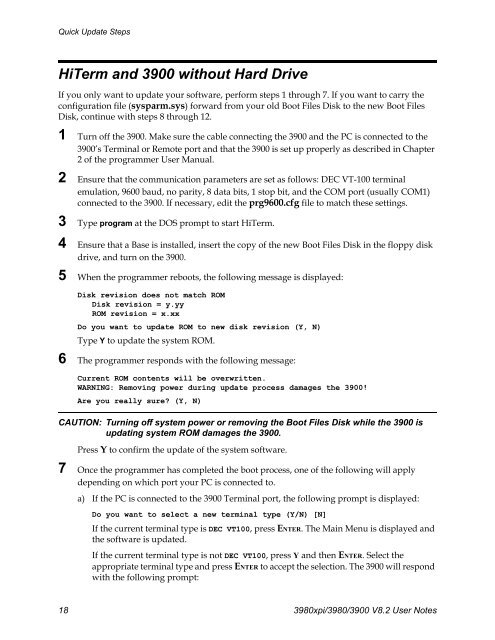3980xpi/3980/3900 V8.2 User Notes - Data I/O Corporation
3980xpi/3980/3900 V8.2 User Notes - Data I/O Corporation
3980xpi/3980/3900 V8.2 User Notes - Data I/O Corporation
Create successful ePaper yourself
Turn your PDF publications into a flip-book with our unique Google optimized e-Paper software.
Quick Update StepsHiTerm and <strong>3900</strong> without Hard DriveIf you only want to update your software, perform steps 1 through 7. If you want to carry theconfiguration file (sysparm.sys) forward from your old Boot Files Disk to the new Boot FilesDisk, continue with steps 8 through 12.1 Turn off the <strong>3900</strong>. Make sure the cable connecting the <strong>3900</strong> and the PC is connected to the<strong>3900</strong>’s Terminal or Remote port and that the <strong>3900</strong> is set up properly as described in Chapter2 of the programmer <strong>User</strong> Manual.2 Ensure that the communication parameters are set as follows: DEC VT-100 terminalemulation, 9600 baud, no parity, 8 data bits, 1 stop bit, and the COM port (usually COM1)connected to the <strong>3900</strong>. If necessary, edit the prg9600.cfg file to match these settings.3 Type program at the DOS prompt to start HiTerm.4 Ensure that a Base is installed, insert the copy of the new Boot Files Disk in the floppy diskdrive, and turn on the <strong>3900</strong>.5 When the programmer reboots, the following message is displayed:Disk revision does not match ROMDisk revision = y.yyROM revision = x.xxDo you want to update ROM to new disk revision (Y, N)Type Y to update the system ROM.6 The programmer responds with the following message:Current ROM contents will be overwritten.WARNING: Removing power during update process damages the <strong>3900</strong>!Are you really sure? (Y, N)CAUTION: Turning off system power or removing the Boot Files Disk while the <strong>3900</strong> isupdating system ROM damages the <strong>3900</strong>.Press Y to confirm the update of the system software.7 Once the programmer has completed the boot process, one of the following will applydepending on which port your PC is connected to.a) If the PC is connected to the <strong>3900</strong> Terminal port, the following prompt is displayed:Do you want to select a new terminal type (Y/N) [N]If the current terminal type is DEC VT100, press ENTER. The Main Menu is displayed andthe software is updated.If the current terminal type is not DEC VT100, press Y and then ENTER. Select theappropriate terminal type and press ENTER to accept the selection. The <strong>3900</strong> will respondwith the following prompt:18 <strong><strong>3980</strong>xpi</strong>/<strong>3980</strong>/<strong>3900</strong> <strong>V8.2</strong> <strong>User</strong> <strong>Notes</strong>