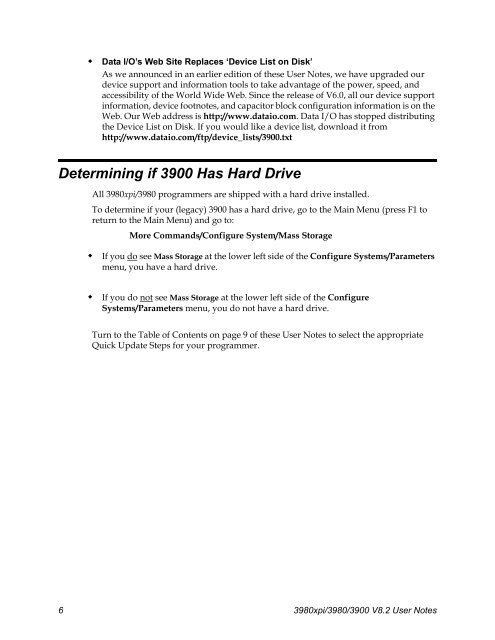3980xpi/3980/3900 V8.2 User Notes - Data I/O Corporation
3980xpi/3980/3900 V8.2 User Notes - Data I/O Corporation
3980xpi/3980/3900 V8.2 User Notes - Data I/O Corporation
Create successful ePaper yourself
Turn your PDF publications into a flip-book with our unique Google optimized e-Paper software.
• <strong>Data</strong> I/O’s Web Site Replaces ‘Device List on Disk’As we announced in an earlier edition of these <strong>User</strong> <strong>Notes</strong>, we have upgraded ourdevice support and information tools to take advantage of the power, speed, andaccessibility of the World Wide Web. Since the release of V6.0, all our device supportinformation, device footnotes, and capacitor block configuration information is on theWeb. Our Web address is http://www.dataio.com. <strong>Data</strong> I/O has stopped distributingthe Device List on Disk. If you would like a device list, download it fromhttp://www.dataio.com/ftp/device_lists/<strong>3900</strong>.txtDetermining if <strong>3900</strong> Has Hard DriveAll <strong><strong>3980</strong>xpi</strong>/<strong>3980</strong> programmers are shipped with a hard drive installed.To determine if your (legacy) <strong>3900</strong> has a hard drive, go to the Main Menu (press F1 toreturn to the Main Menu) and go to:More Commands/Configure System/Mass Storage• If you do see Mass Storage at the lower left side of the Configure Systems/Parametersmenu, you have a hard drive.• If you do not see Mass Storage at the lower left side of the ConfigureSystems/Parameters menu, you do not have a hard drive.Turn to the Table of Contents on page 9 of these <strong>User</strong> <strong>Notes</strong> to select the appropriateQuick Update Steps for your programmer.6 <strong><strong>3980</strong>xpi</strong>/<strong>3980</strong>/<strong>3900</strong> <strong>V8.2</strong> <strong>User</strong> <strong>Notes</strong>