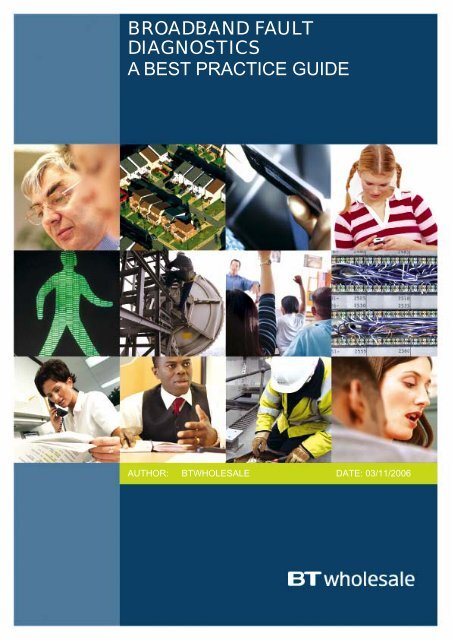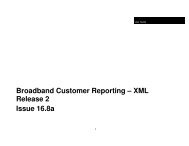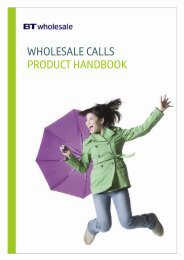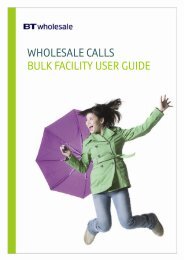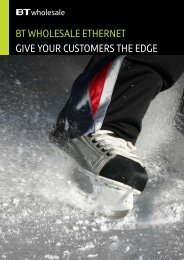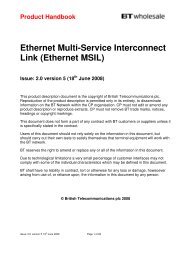BROADBAND FAULT DIAGNOSTICS A BEST PRACTICE GUIDE
broadband fault diagnostics a best practice guide - BT Wholesale
broadband fault diagnostics a best practice guide - BT Wholesale
- No tags were found...
Create successful ePaper yourself
Turn your PDF publications into a flip-book with our unique Google optimized e-Paper software.
<strong>BROADBAND</strong> <strong>FAULT</strong><strong>DIAGNOSTICS</strong>A <strong>BEST</strong> <strong>PRACTICE</strong> <strong>GUIDE</strong>Broadband Fault Diagnostics – Best Practice GuideAUTHOR: BTWHOLESALE DATE: 03/11/2006Issue 1: 2006© British Telecommunications plcTHIS IS FOR TRAINING PURPOSES ONLY AND IS SUBJECT TO CHANGE BY BTPage 1 of 10
Broadband Fault Diagnostics – Best Practice GuideCONTENTSPage1 Introduction 32 Fault Diagnostics Test & Checks 43 One Shot Check – Fault Types 64 Hints & Tips for Fault Diagnostics 85 Additional Information 9Fault Diagnostic Responses 9Access to CBT Training 9Fault diagnostic User Guide 96 Document History 10FICE: 81 NEWGATE STREET, LONDON EC1A 7AJIssue 1: 2006© British Telecommunications plcTHIS IS FOR TRAINING PURPOSES ONLY AND IS SUBJECT TO CHANGE BY BTPage 2 of 10
Broadband Fault Diagnostics – Best Practice Guide1 INTRODUCTIONThis Best Practice Guide has been designed to give Broadband Communication Providersan overview of the Fault Diagnostic Tests & Checks that can be performed when EndUsers are reporting problems with their Broadband service. It can be used as a companionto existing training or as a reference following training. Details of how to access theexisting on-line CBT are set out later in this document.The document has been produced to help Communication Providers gain the most fromFault Diagnostics. As well as providing an explanation of each test & check, there are hints& tips plus other supporting information that should assist Communication Providers tomake a more informed decision on the correct test or check to use when diagnosing EndUser reported problems.This information is provided for training purposes only and is subject to change byBT.Issue 1: 2006© British Telecommunications plcTHIS IS FOR TRAINING PURPOSES ONLY AND IS SUBJECT TO CHANGE BY BTPage 3 of 10
Broadband Fault Diagnostics – Best Practice Guide2 <strong>FAULT</strong> <strong>DIAGNOSTICS</strong> TEST & CHECKSThe following table lists the tools that are currently available via Fault Diagnostics with abrief explanation of what it does and a guide as to when to use it.Tool What does it do? When do I use it?Incident LogCheck(For IPstream &Datastream)IP Check(For IPstreamOnly)One Shot Check(OSC)(For IPstream &Datastream –see table insection 3)PM TransactionLog (PolicyManager)PTTR Test(PerformanceThis check looks across theBT Network for any knownincidents – e.g. Troubletickets, Alarms, PlannedEngineering Works (PEW),Emergency MaintenanceUndertakings (EMU), MajorService Outages. If anyincidents are found it willprovide a summary withhyperlinks to more detailedinformation.This will indicate if there is anexisting session, status of thesession, packet counts,duration & IP address.Allows you to batch test up to1000 circuits in one go.This check can run some orall of the Fault Diagnostictests / checks to help with thediagnosis of a fault. It isdependant on the informationsupplied to run the correctseries of tests. As well asdisplaying the results of eachindividual test, it provides youwith Major Finding, Result &Recommendations.This fault diagnostic tool isfor a future development andis not currently available.This fault diagnostic tool isfor a future development andIf you are aware / suspectthere is a BT incidentaffecting other circuits inthat area.You may choose to run thisprior to troubleshooting acircuit, this may help you torule out any common faults.Use this tool to verify if auser is logged in andactively using the service. Astatic (or zero) packetcounter will help indicate ifthere is a stale session.If you need to identify the IPAddress it’s available here.Use the batch test after aknown service outage orwhen dealing with a queueof work e.g. re tests.Use it when you canestablish the correct faultreport code, require help toestablish the cause of theproblem and /or guidanceon the next steps to take toresolve.See ‘One Shot Check FaultType’ Table below for abreakdown of the OSC faultTypesIssue 1: 2006© British Telecommunications plcTHIS IS FOR TRAINING PURPOSES ONLY AND IS SUBJECT TO CHANGE BY BTPage 4 of 10
Broadband Fault Diagnostics – Best Practice GuideTester TestResults)Radius LogCheck(For IPstreamOnly)Session KillCheck(For IPstreamOnly)is not currently available.This will show all successful& unsuccessful log inattempts over the last 3 days.It will also show the log inidentity, amount of data sent/ received, allowed domainnames and the total duration.This tool will terminate acurrent PPP session.Allows you to batch Kill up to1000 circuits in one go.To verify the End User isinputting the correctusername / password /domain name. To confirm ifthe customer has been ableto log in recently wherethere is no current session.To verify the number ofrecent connections forexample when thecustomer is reporting a dropin connection.When you suspect a stalesession.To force the End User to reconnect.When you want todisconnect a barred EndUser,use the batch test after aknown service outage,when dealing with a queueof work e.g. re tests, orwhen you have completedengineering works e.g.moving a batch ofcustomers to a new server.Issue 1: 2006© British Telecommunications plcTHIS IS FOR TRAINING PURPOSES ONLY AND IS SUBJECT TO CHANGE BY BTPage 5 of 10
Broadband Fault Diagnostics – Best Practice Guide3 ONE SHOT CHECK – <strong>FAULT</strong> TYPESThe One Shot Check (OSC) is a comprehensive diagnostic tool that carries out anextensive series of checks and tests on a broadband circuit. As mentioned in the previoustable, key information is required to run this check regarding the circuit & the type of faultthe End User is experiencing. It is dependant on this Key information to run the correctseries of tests.As well as displaying the results of each individual test, the OSC will provide you with MajorFinding, Result & Recommendations. These give you a clear indication of your nextcourse of action for that particular End User reported problem.Fault TypeCannot ConnectCPE ProblemFreeze FrameIntermittentConnectionIntermittentConnection to SPLow ThresholdBreachedNoSynchronisationWhat does this mean? / When do I use it?Means the End User cannot connect at all but the Modem maybe in Sync (lights are on).End user is reporting a problem with a BT managed Modem orRouter. This should only be used for BT managed Modems /Routers.End user is experiencing problems with their Videostreamservice. Note: This means a video stream customer & shouldnot be used for BTVision.The end user is able to get an IP connection, however thecircuit drops or loses sync afterwards. (The Modem light mayflash). Should be used when an IP connection can be madebut the circuit drops or the circuit loses sync (Modem light mayflash)Should be used when a Datastream connection can be madebut the circuit drops or the circuit loses sync (Modem light mayflash)Should be used on a Broadband Max circuit when the linespeed (downstream line rate) drops at least 30% below thestated (pre determined) minimum acceptable level (maximumstable rate). This is known as the fault threshold rate.Should be used when the circuit cannot sync (Modem lightmay be flashing).No Web PagesPremature QoSsessionTerminationQos SessionPerformanceProblemSlow Speed (EPPfor DSL MAXcircuits, SCR forFixed Rate)Should be used when a connection can be made but the EUcannot display any web pages.This fault type is for a future development and is not currentlyavailable.This fault type is for a future development and is not currentlyavailable.When the End user is complaining of a speed issue and hasrun a BT speedtest on their circuit. The OSC will only “lookback” five days when this fault type is selected so the EU musthave run a speedtest within the past five days of the testIssue 1: 2006© British Telecommunications plcTHIS IS FOR TRAINING PURPOSES ONLY AND IS SUBJECT TO CHANGE BY BTPage 6 of 10
Broadband Fault Diagnostics – Best Practice GuideTransactionRequest FailedVP ProvisionProblemOtherThis fault type is for a future development and is not currentlyavailable.This is for Datastream products only. It should be used when aDatastream circuit has never worked.Should only be used for all fault not covered above, if this faulttype is selected the “notes” field must be completed.Issue 1: 2006© British Telecommunications plcTHIS IS FOR TRAINING PURPOSES ONLY AND IS SUBJECT TO CHANGE BY BTPage 7 of 10
Broadband Fault Diagnostics – Best Practice Guide4 HINTS & TIPS FOR <strong>FAULT</strong> <strong>DIAGNOSTICS</strong>The following Hints, Tips & other useful information is designed to help you as you use theFault Diagnostic tools that are available to you.1 Ensure that you have gained as much information from the End User aspossible prior to running a test or check. Use this information to decide whichtest or check to perform. This is especially important when selecting the OneShot Check as this test works to a complex algorithm which is determined bythe input screen and results that are obtained during the test – Remember thetest result is only as good as the information that you enter on the screen.2 To ensure that you gain the maximum effectiveness of these Diagnostic Tools/ Tests please use in conjunction with the published structured questions.3 Do not run more than one test on any one circuit at any one time. However,you can run another test on another circuit while waiting for the result of a testto come through.4 If you are not sure which check to run, go for the One Shot Check. This willrun a series of tests that it needs to run based on the information that youinput to the system. It is user friendly and provides a recommendation ofwhat action to take – Follow the instructions it gives you.5 Intrusive tests – These are only intrusive on the DATA part of the circuit, noton the telephone line itself. Where possible, always run an intrusive test as itwill carry out a more comprehensive test, providing a more comprehensiveconclusion & result.6 If the Fault Diagnostic system tells you to run the test again without the calleron the line, ask the End User to clear down. You can re run the test and thencall them back (make sure you wait at least 60 seconds).7 Always ask the End User not to use their broadband service or do anything tothe data / voice connection or the equipment (inc Modem, PC etc..) while youare running the test.8 Results for most tests & checks are returned in less than 60 secs – Except forthe One Shot Check as it is performing a series of checks, this can take up to14 minutes but usually returns a result within 5-6 minutes.9 If an End User is complaining of slow speed, ask them to use the BTSpeedtester this will perform the correct speed test for the circuit beingtested. A user guide for the Speedtester is located under “Fault Diagnostics”on www.btwholesale.com This is essential when running a Slow Speed testwithin the OSC as a key part of this diagnostic tests is to look-up the SpeedTest Results Database. This test enables Fault Diagnostics to provide amore conclusive result.10 Loop loss figures can affect the performance of a DSL circuit, these figuresare in the user guide, the user guide is located under “Fault Diagnostics” onwww.btwholesale.com .11 If the test fails (ie does not return a result or states “test failed” or somethingsimilar) try running the test 15 minutes later. If it still fails, report it as a faultto the Service Provider helpdesk at spwoosh@bt.com or 0800 783 5639Option 2Issue 1: 2006© British Telecommunications plcTHIS IS FOR TRAINING PURPOSES ONLY AND IS SUBJECT TO CHANGE BY BTPage 8 of 10
Broadband Fault Diagnostics – Best Practice Guide5 ADDITIONAL INFORMATIONBT Wholesale are working to continually enhance the service offered to our customers viaFault Diagnostics. Information on these upgrades to Fault Diagnostics will be published viawww.btwholesale.com , please ensure you keep yourself up to date by reviewing thesebriefings.Test Access Matrix (TAM) – in most, but not all, BT exchanges we have a piece of testequipment called a TAM, this equipment can be engaged by the OSC in order to carry outvery accurate diagnostics. The TAM can connect to the DSLAM, it can then emulate theModem from the customer and Prove if the fault is at the customer end or in the exchange.5.1 <strong>FAULT</strong> DIAGNOSTIC RESPONSESA list of Fault Diagnostic responses is available from the Fault Diagnostic / Woosh pageson btwholesale.com. This is for guidance only and should not be used as an exhaustive listof responses. Please follow the instructions below to get there:Go to www.btwholesale.com > Click on ‘Customer Zone’ > Click on the link for‘Applications A to Z’ > Scroll down & Click on ‘Fault Diagnostics/Woosh’ > Click on‘Fault Diagnostic Response’ from the Additional Support Section.5.2 ACCESS TO CBT TRAININGAn e-learning CBT is available for Fault Diagnostic users via the BT Wholesale CustomerTraining System. Full details of how to access this system can be found onwww.btwholesale.com/customertraining – alternatively please follow the instructions belowto get there.Go to www.btwholesale.com > Click on ‘Broadband’ from the ‘Communities’ area > Clickon ‘Customer Training’ >. This page provides full details of how to apply for access to thesystem. If you already have access to the Customer Training System then click on‘Customer Training Login’ from the ‘Related Links’ area.(NOTE User must be logged on to BTW.com & have access to the Broadband Community)5.3 <strong>FAULT</strong> DIAGNOSTIC USER <strong>GUIDE</strong>A User Guide for Fault Diagnostics is available to all users from BTWholesale.com –please follow the instructions below to get there:Go to www.btwholesale.com > Click on the link for ‘Applications A to Z’ > Scroll down andClick on ‘Fault Diagnostics/Woosh’ > Click on ‘Fault Diagnostics User Guide’ within theAdditional Support area.Issue 1: 2006© British Telecommunications plcTHIS IS FOR TRAINING PURPOSES ONLY AND IS SUBJECT TO CHANGE BY BTPage 9 of 10
Broadband Fault Diagnostics – Best Practice Guide6 DOCUMENT HISTORYIssue Number Reason for update Updated by DateIssue 1 n/a BTWholesale – November 2006In-Life SystemsIssue 1: 2006© British Telecommunications plcTHIS IS FOR TRAINING PURPOSES ONLY AND IS SUBJECT TO CHANGE BY BTPage 10 of 10