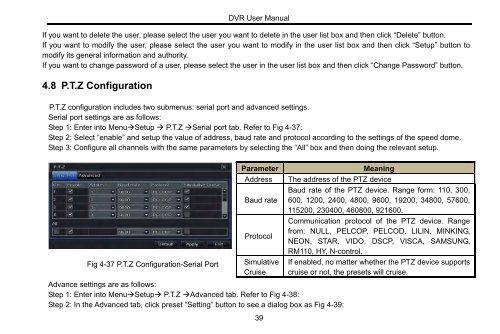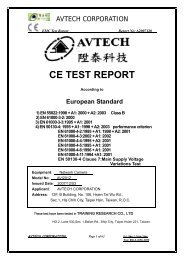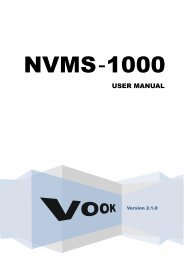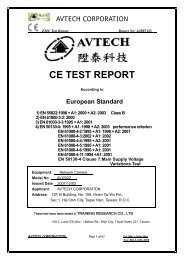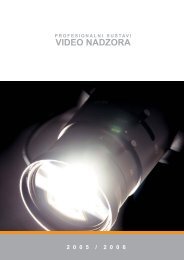REAL TIME DVR
REAL TIME DVR
REAL TIME DVR
- No tags were found...
Create successful ePaper yourself
Turn your PDF publications into a flip-book with our unique Google optimized e-Paper software.
<strong>DVR</strong> User ManualIf you want to delete the user, please select the user you want to delete in the user list box and then click “Delete” button.If you want to modify the user, please select the user you want to modify in the user list box and then click “Setup” button tomodify its general information and authority.If you want to change password of a user, please select the user in the user list box and then click “Change Password” button.4.8 P.T.Z ConfigurationP.T.Z configuration includes two submenus: serial port and advanced settings.Serial port settings are as follows:Step 1: Enter into MenuSetup P.T.Z Serial port tab. Refer to Fig 4-37:Step 2: Select “enable” and setup the value of address, baud rate and protocol according to the settings of the speed dome.Step 3: Configure all channels with the same parameters by selecting the “All” box and then doing the relevant setup.Fig 4-37 P.T.Z Configuration-Serial PortParameterAddressBaud rateProtocolSimulativeCruiseAdvance settings are as follows:Step 1: Enter into MenuSetup P.T.Z Advanced tab. Refer to Fig 4-38:Step 2: In the Advanced tab, click preset “Setting” button to see a dialog box as Fig 4-39:39MeaningThe address of the PTZ deviceBaud rate of the PTZ device. Range form: 110, 300,600, 1200, 2400, 4800, 9600, 19200, 34800, 57600,115200, 230400, 460800, 921600.Communication protocol of the PTZ device. Rangefrom: NULL, PELCOP, PELCOD, LILIN, MINKING,NEON, STAR, VIDO, DSCP, VISCA, SAMSUNG,RM110, HY, N-control.If enabled, no matter whether the PTZ device supportscruise or not, the presets will cruise.