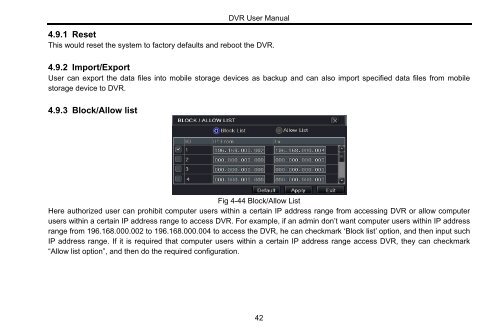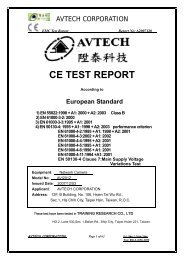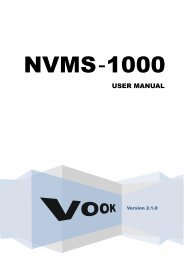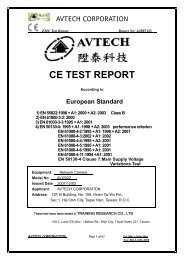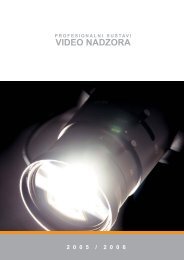REAL TIME DVR
REAL TIME DVR
REAL TIME DVR
- No tags were found...
Create successful ePaper yourself
Turn your PDF publications into a flip-book with our unique Google optimized e-Paper software.
<strong>DVR</strong> User Manual4.9.1 ResetThis would reset the system to factory defaults and reboot the <strong>DVR</strong>.4.9.2 Import/ExportUser can export the data files into mobile storage devices as backup and can also import specified data files from mobilestorage device to <strong>DVR</strong>.4.9.3 Block/Allow listFig 4-44 Block/Allow ListHere authorized user can prohibit computer users within a certain IP address range from accessing <strong>DVR</strong> or allow computerusers within a certain IP address range to access <strong>DVR</strong>. For example, if an admin don’t want computer users within IP addressrange from 196.168.000.002 to 196.168.000.004 to access the <strong>DVR</strong>, he can checkmark ‘Block list’ option, and then input suchIP address range. If it is required that computer users within a certain IP address range access <strong>DVR</strong>, they can checkmark“Allow list option”, and then do the required configuration.42