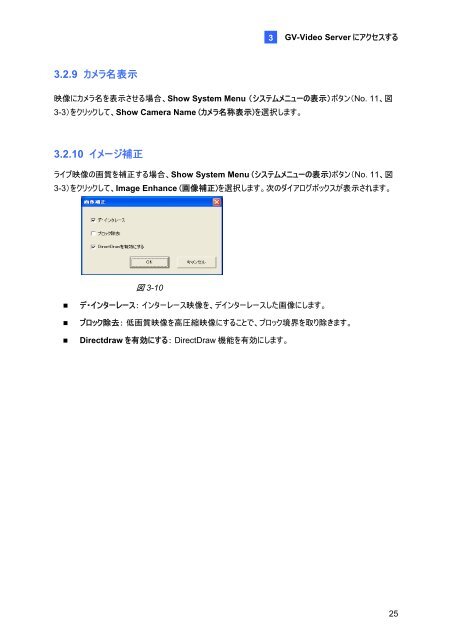GV-Video Server
GV-Video Server
GV-Video Server
- No tags were found...
Create successful ePaper yourself
Turn your PDF publications into a flip-book with our unique Google optimized e-Paper software.
3<strong>GV</strong>-<strong>Video</strong> <strong>Server</strong> にアクセスする3.2.9 カメラ 名 表 示映 像 にカメラ 名 を 表 示 させる 場 合 、Show System Menu (システムメニューの 表 示 )ボタン(No. 11、 図3-3)をクリックして、Show Camera Name (カメラ 名 称 表 示 )を 選 択 します。3.2.10 イメージ 補 正ライブ 映 像 の 画 質 を 補 正 する 場 合 、Show System Menu (システムメニューの 表 示 )ボタン(No. 11、 図3-3)をクリックして、Image Enhance ( 画 像 補 正 )を 選 択 します。 次 のダイアログボックスが 表 示 されます。図 3-10• デ・インターレース: インターレース 映 像 を、デインターレースした 画 像 にします。• ブロック 除 去 : 低 画 質 映 像 を 高 圧 縮 映 像 にすることで、ブロック 境 界 を 取 り 除 きます。• Directdraw を 有 効 にする: DirectDraw 機 能 を 有 効 にします。25