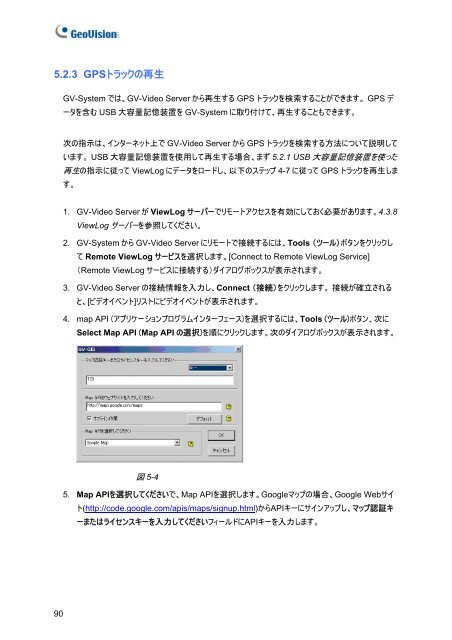GV-Video Server
GV-Video Server
GV-Video Server
- No tags were found...
You also want an ePaper? Increase the reach of your titles
YUMPU automatically turns print PDFs into web optimized ePapers that Google loves.
5.2.3 GPSトラックの 再 生<strong>GV</strong>-System では、<strong>GV</strong>-<strong>Video</strong> <strong>Server</strong> から 再 生 する GPS トラックを 検 索 することができます。 GPS データを 含 む USB 大 容 量 記 憶 装 置 を <strong>GV</strong>-System に 取 り 付 けて、 再 生 することもできます。次 の 指 示 は、インターネット 上 で <strong>GV</strong>-<strong>Video</strong> <strong>Server</strong> から GPS トラックを 検 索 する 方 法 について 説 明 しています。 USB 大 容 量 記 憶 装 置 を 使 用 して 再 生 する 場 合 、まず 5.2.1 USB 大 容 量 記 憶 装 置 を 使 った再 生 の 指 示 に 従 って ViewLog にデータをロードし、 以 下 のステップ 4-7 に 従 って GPS トラックを 再 生 します。1. <strong>GV</strong>-<strong>Video</strong> <strong>Server</strong> が ViewLog サーバーでリモートアクセスを 有 効 にしておく 必 要 があります。4.3.8ViewLog サーバーを 参 照 してください。2. <strong>GV</strong>-System から <strong>GV</strong>-<strong>Video</strong> <strong>Server</strong> にリモートで 接 続 するには、Tools (ツール)ボタンをクリックして Remote ViewLog サービスを 選 択 します。[Connect to Remote ViewLog Service](Remote ViewLog サービスに 接 続 する)ダイアログボックスが 表 示 されます。3. <strong>GV</strong>-<strong>Video</strong> <strong>Server</strong> の 接 続 情 報 を 入 力 し、Connect ( 接 続 )をクリックします。 接 続 が 確 立 されると、[ビデオイベント]リストにビデオイベントが 表 示 されます。4. map API (アプリケーションプログラムインターフェース)を 選 択 するには、Tools (ツール)ボタン、 次 にSelect Map API (Map API の 選 択 )を 順 にクリックします。 次 のダイアログボックスが 表 示 されます。図 5-45. Map APIを 選 択 してくださいで、Map APIを 選 択 します。Googleマップの 場 合 、Google Webサイト(http://code.google.com/apis/maps/signup.html)からAPIキーにサインアップし、マップ 認 証 キーまたはライセンスキーを 入 力 してくださいフィールドにAPIキーを 入 力 します。90