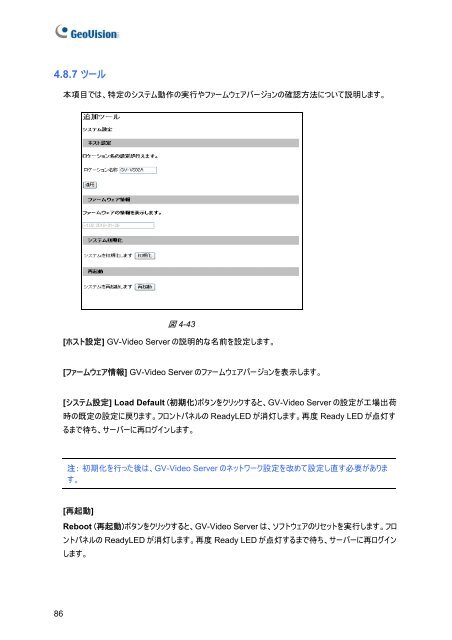GV-Video Server
GV-Video Server
GV-Video Server
- No tags were found...
Create successful ePaper yourself
Turn your PDF publications into a flip-book with our unique Google optimized e-Paper software.
4.8.7 ツール本 項 目 では、 特 定 のシステム 動 作 の 実 行 やファームウェアバージョンの 確 認 方 法 について 説 明 します。図 4-43[ホスト 設 定 ] <strong>GV</strong>-<strong>Video</strong> <strong>Server</strong> の 説 明 的 な 名 前 を 設 定 します。[ファームウェア 情 報 ] <strong>GV</strong>-<strong>Video</strong> <strong>Server</strong> のファームウェアバージョンを 表 示 します。[システム 設 定 ] Load Default ( 初 期 化 )ボタンをクリックすると、<strong>GV</strong>-<strong>Video</strong> <strong>Server</strong> の 設 定 が 工 場 出 荷時 の 既 定 の 設 定 に 戻 ります。フロントパネルの ReadyLED が 消 灯 します。 再 度 Ready LED が 点 灯 するまで 待 ち、サーバーに 再 ログインします。注 : 初 期 化 を 行 った 後 は、<strong>GV</strong>-<strong>Video</strong> <strong>Server</strong> のネットワーク 設 定 を 改 めて 設 定 し 直 す 必 要 があります。[ 再 起 動 ]Reboot ( 再 起 動 )ボタンをクリックすると、<strong>GV</strong>-<strong>Video</strong> <strong>Server</strong> は、ソフトウェアのリセットを 実 行 します。フロントパネルの ReadyLED が 消 灯 します。 再 度 Ready LED が 点 灯 するまで 待 ち、サーバーに 再 ログインします。86