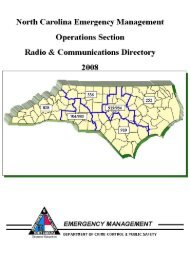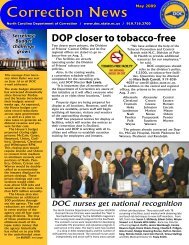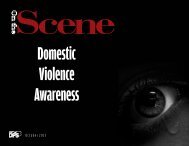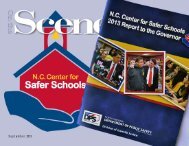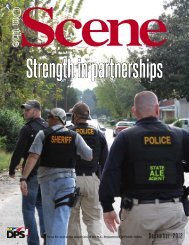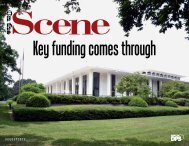Beacon Employee Self Service (ESS) Overview
Lesson Plan for ESS Navigators - North Carolina Department of ...
Lesson Plan for ESS Navigators - North Carolina Department of ...
Create successful ePaper yourself
Turn your PDF publications into a flip-book with our unique Google optimized e-Paper software.
AUDIO:<br />
You can change your physical address, mailing address and emergency contact<br />
information using the Addresses link in <strong>ESS</strong>.<br />
In this exercise, you will change the address of your permanent residence<br />
FROM: 5008 Raleigh Road in Raleigh<br />
TO: 200 North Blount Street in Raleigh<br />
Interaction: Click the Addresses link on this screen to see how it will work<br />
SLIDE #22:<br />
AUDIO:<br />
My Personal Data<br />
The Addresses page displays.<br />
The number chart at the top of the page, shown on right, is simply an indication of which<br />
step of the process you are in.<br />
SLIDE #23:<br />
AUDIO:<br />
SLIDE #24:<br />
AUDIO:<br />
My Personal Data<br />
Interaction: Click Edit in the Permanent residence box.<br />
My Personal Data<br />
An Address box displays.<br />
Notice the number chart at the top. You are now in Step 2, Edit. You will change the<br />
house number and street as well as the zip code. On the actual screen, you would need to<br />
type in the new address.<br />
Interaction: For the purposes of this training, click in either of the address sections of<br />
the screen and the new address will be added.<br />
Slide #:<br />
Slide #24<br />
Instructor Note:<br />
STOP – Before clicking the “Interaction,” please make the following<br />
comments:<br />
Instructor Comments:<br />
Please refer to the “Addresses” section on Page 5 of your handout.<br />
The example shown here is to change a “Permanent Residence.” However, if<br />
your mailing address is different than your physical address you must enter<br />
each address in the appropriate section in <strong>ESS</strong> (Mailing Address and<br />
Permanent Residence).<br />
INSTRUCTOR NOTE: Refer to Addresses screenshot on Slide #24.<br />
1. The State Health Plan draws their information from the Mailing<br />
Address Section in BEACON.<br />
2. The Permanent Address ties in with your tax withholding information.<br />
3. Lines 1 and 2 will be available for use for up to 32 characters effective<br />
10/18/10. If you enter more than 32 characters you will receive an<br />
error message stating, “Both Address Line 1 and 2 are limited to 32<br />
characters.” Therefore, be sure to abbreviate when possible (ex: Rd,<br />
Ln, St, don’t use periods, etc.)<br />
10