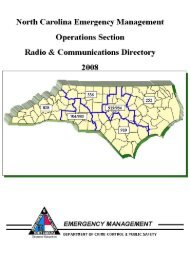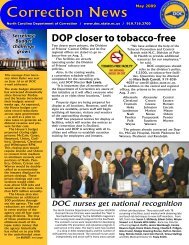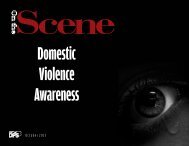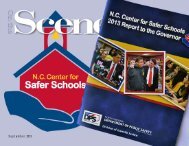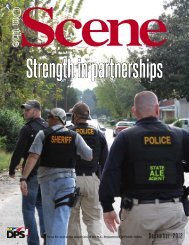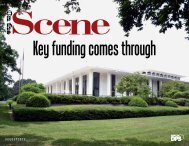Beacon Employee Self Service (ESS) Overview
Lesson Plan for ESS Navigators - North Carolina Department of ...
Lesson Plan for ESS Navigators - North Carolina Department of ...
Create successful ePaper yourself
Turn your PDF publications into a flip-book with our unique Google optimized e-Paper software.
SLIDE #100:<br />
AUDIO:<br />
SLIDE #101:<br />
AUDIO:<br />
Adding a Benefits Plan<br />
In Step 2, Review Enrollment, she needs to review the benefit plans. Note the Actions<br />
column showing the status of the plans. She is satisfied with them, so she clicks Save.<br />
Adding a Benefits Plan<br />
Step 3 Completed, this page displays the plan selections that were saved.<br />
To display or print the new plan confirmation statement, click the link: Print New Plan<br />
Selections.<br />
SLIDE #102:<br />
AUDIO:<br />
Adding a Benefits Plan<br />
When you click the Print New Plan Selections link, a Benefits Confirmation<br />
Statement displays.<br />
If the system gives you an opportunity to print a copy for your records, you should do so.<br />
Interaction: If you would like to see a closer view of the Benefits Confirmation<br />
Statement, click the link to view a larger image. After viewing form, click X at the top<br />
right corner of the screen, to close form window & return to this page.<br />
SLIDE #103:<br />
AUDIO:<br />
Adding a Benefits Plan<br />
When Alexandra exited out of the system and returned, she viewed her benefits list again<br />
and noticed a note below the coverage amount that said, Evidence of Insurability (EOI)<br />
required no later than 12/4/2010.<br />
If you see such a note, you need to click on the link for details. A new browser window<br />
will open with additional details on providing the EOI form to the insurance provider,<br />
including the insurance provider’s customer service center contact number.<br />
NOTE: Your enrollment may be suspended until you complete and return the EOI form.<br />
Slide#:<br />
Slide #103<br />
Instructor Comments:<br />
Please see your facility HR representative for EOI forms.<br />
Does anyone have any questions about adding benefits and EOI?<br />
SLIDE #104:<br />
AUDIO:<br />
Adding a Benefits Plan<br />
Notes regarding Medical Plan selection:<br />
• <strong>Employee</strong>s are not automatically enrolled in a medical plan. If you want to<br />
enroll in a medical plan, you must select a plan during the enrollment process.<br />
<strong>Employee</strong>s are not automatically enrolled, regardless of cost or coverage.<br />
• Pick a date. During the enrollment process, you will need to choose from two<br />
start dates. You should be sure there is no uninsured time between any previous<br />
coverage and your new coverage.<br />
SLIDE #105:<br />
Knowledge Check: Adding a Benefits Plan<br />
31