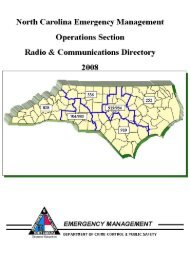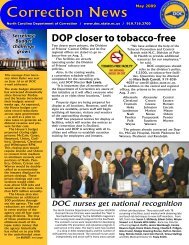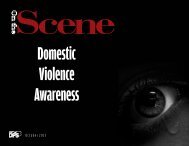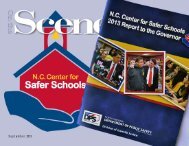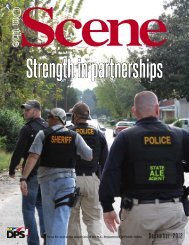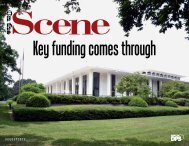Beacon Employee Self Service (ESS) Overview
Lesson Plan for ESS Navigators - North Carolina Department of ...
Lesson Plan for ESS Navigators - North Carolina Department of ...
Create successful ePaper yourself
Turn your PDF publications into a flip-book with our unique Google optimized e-Paper software.
Slide#:<br />
Slide #91<br />
Instructor Comments:<br />
Please refer to your facility HR representative.<br />
Are there any questions before moving on to Beneficiaries?<br />
SLIDE #92:<br />
AUDIO:<br />
SLIDE #93:<br />
AUDIO:<br />
Add Benefits Plan<br />
The next step is to name beneficiaries by clicking Select Beneficiaries.<br />
My Personal Data<br />
On this screen, you can see where Alexandra had entered information on her daughter,<br />
Kellie Anne, as a dependent.<br />
NOTE: The Family Members/Dependents screen pictured below is part of My Personal<br />
Data that you explored in the last lesson to change an address, bank account, family<br />
member data, and tax withholding information. You can use the Family<br />
Member/Dependents link in My Personal Data to enter or change information on your<br />
family members, dependents, and emergency contacts.<br />
SLIDE #94:<br />
AUDIO:<br />
Adding a Benefits Plan<br />
When adding a beneficiary to a benefit plan, the names of the employee's beneficiaries<br />
will already be listed in this form.<br />
The names originate from the information she provided in the My Personal Data section<br />
of <strong>ESS</strong>.<br />
Slide#:<br />
Slide #94<br />
Instructor Comments:<br />
Special Note for Beneficiary Information: As you have just seen, <strong>ESS</strong><br />
allows you to update beneficiary information for your NCFlex plans.<br />
Specifically, you can enter beneficiary information for NCFlex Term Life,<br />
AD&D, and Critical Illness. When we implement <strong>ESS</strong> at our location, your<br />
beneficiary information for your NCFlex plans will NOT be displayed. The<br />
NCFlex insurance vendors should have this information already on file when<br />
you completed your paper enrollment forms. But this information has not been<br />
entered in <strong>Beacon</strong> and, therefore, will not be displayed in <strong>ESS</strong>. If you would<br />
like to verify your beneficiary information, you can contact the NCFlex<br />
vendors.<br />
If you want your beneficiary information to display for your NCFlex plans in<br />
<strong>ESS</strong>, you will need to enter your beneficiary information.<br />
To add a beneficiary, you must first go to My Personal Data and click Family<br />
Member/ Dependents link to add your beneficiary. You will use the My<br />
Benefits link to assign the beneficiary to a NCFlex benefit plan.<br />
Are there any questions on how to assign beneficiaries?<br />
29