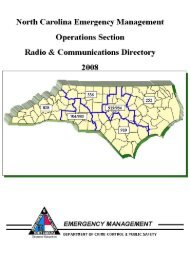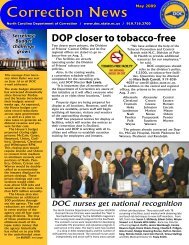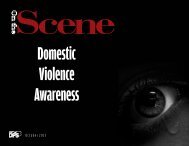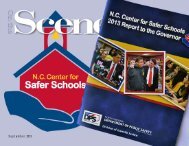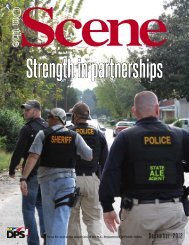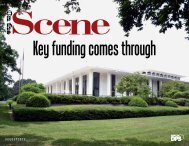Beacon Employee Self Service (ESS) Overview
Lesson Plan for ESS Navigators - North Carolina Department of ...
Lesson Plan for ESS Navigators - North Carolina Department of ...
You also want an ePaper? Increase the reach of your titles
YUMPU automatically turns print PDFs into web optimized ePapers that Google loves.
AUDIO:<br />
SLIDE #62:<br />
AUDIO:<br />
Interaction: Click the Show Participation Details button.<br />
Viewing Details<br />
The details display, including enrollment date, plan costs, whether the employee is<br />
covered, or if the employee and dependents are covered.<br />
Interaction: Click the Back button to return to the list of benefits.<br />
SLIDE #63:<br />
AUDIO:<br />
Viewing Details<br />
To learn more about a benefit, click the link beside it.<br />
Interaction: For this example, click the link next to NC Flex Vision Plan to display the<br />
related website.<br />
SLIDE #64:<br />
AUDIO:<br />
Slide#:<br />
Slide #64<br />
Viewing Details<br />
Since this benefit is administered by an outside source, its related website would display.<br />
You would then use their website menu system to check your benefits. In this case, you<br />
would probably click on Members and Future Members to check your coverage or status.<br />
Instructor Comments:<br />
Do you have any questions regarding “Viewing Details?”<br />
SLIDE #65:<br />
AUDIO:<br />
Making Changes To Your Benefits<br />
Using <strong>ESS</strong>, you can make changes to your benefits during the following times: when you<br />
first become eligible, such as when you are hired. You must enroll within 30 days of<br />
your hire date or eligibility date; during the State‐defined annual enrollment periods;<br />
and when you experience a life-changing event, such as marriage, divorce, birth of a<br />
child, or when a spouse’s job changes.<br />
CRITICAL!<br />
You must change your benefits within 30 days of the life event.<br />
SLIDE #66:<br />
AUDIO:<br />
Making Changes To Your Benefits<br />
If you experience one of the Life Changing Events, you must notify your HR office<br />
before going to this <strong>Employee</strong> <strong>Self</strong> <strong>Service</strong> area to make the changes. The HR<br />
representative will enter information into the system that will activate the links to which<br />
you need to go to make your changes.<br />
After they activate the links, you’ll find them on your My Benefits page under the<br />
Adjustment Reason Enrollments heading as shown here.<br />
The links will be available to you for only 30 days:<br />
• From the Life Event<br />
• From your Hiring Date<br />
• During an Open Enrollment period<br />
23