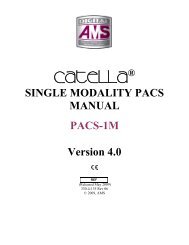Catella PACS 5.0 Web Viewer User Manual
Catella PACS 5.0 Web Viewer User Manual
Catella PACS 5.0 Web Viewer User Manual
You also want an ePaper? Increase the reach of your titles
YUMPU automatically turns print PDFs into web optimized ePapers that Google loves.
AMD Technologies, Inc. <strong>Catella</strong> <strong>5.0</strong> <strong>Web</strong> <strong>Viewer</strong> <strong>User</strong> <strong>Manual</strong><br />
Now, to carryout various annotations on the image double click on the desired frame of the image<br />
series and make the annotations on the image using the annotation toolbar.<br />
Please note: The annotation tools of the Image Review Screen are enabled only on<br />
selecting the image.<br />
The following table gives a quick overview of all the annotation tools available in CATELLA<br />
<strong>PACS</strong> <strong>5.0</strong> <strong>Web</strong> <strong>Viewer</strong>.<br />
Icon Option Click To:<br />
Edit Options<br />
Arrow Get the mouse pointer or to deselect the selected annotation<br />
tool<br />
Pan and Zoom Zoom and pan the image.<br />
Rotate Left Rotate the image to the left.<br />
Rotate Right Rotate the image to the right.<br />
Flip Horizontally Flip the image horizontally.<br />
Flip Vertically Flip the image vertically.<br />
Reset Reset the annotations (zoom, pan, rotate and flip operations)<br />
performed on the image.<br />
Display Options<br />
Window Leveling View the window width and level.<br />
© 2010, AMD Technologies, Inc. Doc. 340-3-503 Rev 01 Page 10