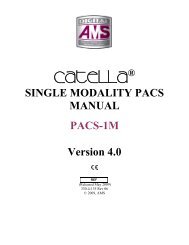Catella PACS 5.0 Web Viewer User Manual
Catella PACS 5.0 Web Viewer User Manual
Catella PACS 5.0 Web Viewer User Manual
You also want an ePaper? Increase the reach of your titles
YUMPU automatically turns print PDFs into web optimized ePapers that Google loves.
AMD Technologies, Inc. <strong>Catella</strong> <strong>5.0</strong> <strong>Web</strong> <strong>Viewer</strong> <strong>User</strong> <strong>Manual</strong><br />
Note: The measurement details will appear in the default color and font. Refer Annotation settings<br />
in 43 to set the default measurement settings.<br />
To change the default line and fill color settings and the location of the measurement Area,<br />
double click the measurement rectangle. A Set Properties dialog as shown below will open.<br />
Specify the left (X) and top (Y) positions, width and height of the measurement rectangle.<br />
Then, select the line color, line width and line style, and also the fill color and fill style of the<br />
rectangle.<br />
Check the Transparent Box, if you wish the image to see through the background color of the<br />
measurement rectangle.<br />
© 2010, AMD Technologies, Inc. Doc. 340-3-503 Rev 01 Page 22