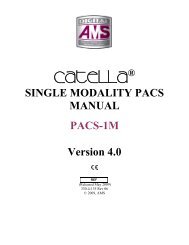Catella PACS 5.0 Web Viewer User Manual
Catella PACS 5.0 Web Viewer User Manual
Catella PACS 5.0 Web Viewer User Manual
Create successful ePaper yourself
Turn your PDF publications into a flip-book with our unique Google optimized e-Paper software.
AMD Technologies, Inc. <strong>Catella</strong> <strong>5.0</strong> <strong>Web</strong> <strong>Viewer</strong> <strong>User</strong> <strong>Manual</strong><br />
Chapter 1: Getting Started<br />
1.1. Overview<br />
1.2. Features<br />
The web-based CATELLA <strong>PACS</strong> <strong>5.0</strong> <strong>Web</strong> <strong>Viewer</strong> is the ideal DICOM viewing and image<br />
manipulation tool used by radiologists and physicians to access the studies from any remote<br />
computer connected to the Internet via a secure, password-protected login. It can be easily<br />
configured in any <strong>PACS</strong> environment.<br />
� Accessible anytime, anywhere, via a PC with an Internet connection.<br />
� Fully compliant with the ACR-NEMA DICOM 3.0 standard<br />
� Individual upgrading of a PC is eliminated when a new version or upgrade of software is<br />
released.<br />
� More user-friendly<br />
1.3. USE<br />
Used in small to medium sized medical imaging centers or hospitals for diagnostic viewing and<br />
manipulating medical images.<br />
Chapter 2: Software Setup<br />
This chapter describes how to logon to the CATELLA <strong>PACS</strong> <strong>5.0</strong> <strong>Web</strong> viewer and also explains the menus<br />
available in the CATELLA <strong>PACS</strong> <strong>5.0</strong> <strong>Web</strong> <strong>Viewer</strong> Interface.<br />
2.1. Login<br />
To log into the software,<br />
1. Open the Internet Explorer and type in the default URL (Uniform Resource Locator) of the<br />
CATELLA <strong>PACS</strong> <strong>5.0</strong> <strong>Web</strong> <strong>Viewer</strong>.<br />
2. A Login Screen as shown below opens.<br />
Enter the username and the password, and click on the Login button.<br />
Please note:<br />
The Administrator is the default user with the highest privilege to configure the CATELLA <strong>PACS</strong><br />
<strong>5.0</strong> <strong>Web</strong> <strong>Viewer</strong> Application.<br />
You can log into the application using any of the user names that the administrator have added<br />
using your Server software. Refer to the <strong>Catella</strong> <strong>PACS</strong> <strong>5.0</strong> Server <strong>Manual</strong> for details.<br />
© 2010, AMD Technologies, Inc. Doc. 340-3-503 Rev 01 Page 4