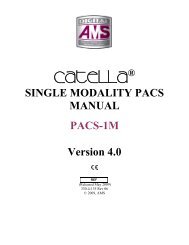Catella PACS 5.0 Web Viewer User Manual
Catella PACS 5.0 Web Viewer User Manual
Catella PACS 5.0 Web Viewer User Manual
You also want an ePaper? Increase the reach of your titles
YUMPU automatically turns print PDFs into web optimized ePapers that Google loves.
AMD Technologies, Inc. <strong>Catella</strong> <strong>5.0</strong> <strong>Web</strong> <strong>Viewer</strong> <strong>User</strong> <strong>Manual</strong><br />
Click button.<br />
-or-<br />
Right click the Image Review Region, and select Display option from the Pop Up, and then click<br />
the appropriate option like “1x1” in the Submenu.<br />
Note: Pressing the 1, 2, 3... keys in the keyboard will display appropriate number of images in the<br />
image review screen.<br />
To decrease the number of images displayed per page<br />
Click button.<br />
4.1.12. Send the selected image to a print composer<br />
To send the selected image to a print composer<br />
Right click the Image Review Region and select Send to composer option from the Pop Up.<br />
-or-<br />
Press F5 key in the keyboard.<br />
The Printer is to be configured before enabling this option.<br />
4.1.13. View DICOM Attributes<br />
To view the DICOM attributes of the selected image<br />
1. Right click on the Image Review Region and select Image Attributes option from the Pop<br />
Up.<br />
2. A DICOM Attribute dialog opens as shown below.<br />
© 2010, AMD Technologies, Inc. Doc. 340-3-503 Rev 01 Page 18