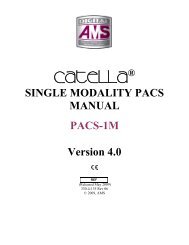Catella PACS 5.0 Web Viewer User Manual
Catella PACS 5.0 Web Viewer User Manual
Catella PACS 5.0 Web Viewer User Manual
You also want an ePaper? Increase the reach of your titles
YUMPU automatically turns print PDFs into web optimized ePapers that Google loves.
AMD Technologies, Inc. <strong>Catella</strong> <strong>5.0</strong> <strong>Web</strong> <strong>Viewer</strong> <strong>User</strong> <strong>Manual</strong><br />
Specify the left (X) and top (Y) positions, width and height of the measurement rectangle.<br />
Then, select the line color, line width and line style. Finally, click OK.<br />
4.1.23. Apply Window Level Presets<br />
This feature of the CATELLA <strong>PACS</strong> <strong>5.0</strong> <strong>Web</strong> <strong>Viewer</strong> Application helps you to apply predefined<br />
Window level presets to the selected image.<br />
To do this,<br />
Right click the image and select appropriate preset name from the Pop up. You will notice that<br />
the window width and level of the image being adjusted based on the selected preset.<br />
Please note that all the presets corresponding to the modality to which selected image belongs to<br />
will be listed out in the Popup. Refer Modality Settings for adding or editing the presets.<br />
4.1.24. Mark key Image<br />
This option of the viewer helps you to mark the important images of the currently opened<br />
series as key image (for future reference, report preparation, etc). To do this, select the<br />
required image in the Image Review Window and right click and choose Mark as Key<br />
Image.<br />
Note: Clicking on the Open Key Image button in the Archival Screen, lists all the key images<br />
that you marked in the Archival Screen.<br />
4.1.25. Digital Subtraction Angiography (DSA)<br />
This option helps to apply mask for the Digital Subtraction Angiography (DSA) images<br />
(DICOM Avi) thereby reducing noise in DSA images without increasing the total dose.<br />
To do this, right click on the DICOM Avi that you have loaded in the Image Review Window<br />
and choose DSA. A DSA Dialog displaying the selected AVI opens as shown below.<br />
Button Click To:<br />
Play the DICOM avi.<br />
Stop the playing avi.<br />
View the previous frame<br />
of the avi.<br />
© 2010, AMD Technologies, Inc. Doc. 340-3-503 Rev 01 Page 24