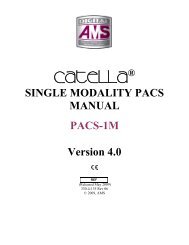Catella PACS 5.0 Web Viewer User Manual
Catella PACS 5.0 Web Viewer User Manual
Catella PACS 5.0 Web Viewer User Manual
You also want an ePaper? Increase the reach of your titles
YUMPU automatically turns print PDFs into web optimized ePapers that Google loves.
AMD Technologies, Inc. <strong>Catella</strong> <strong>5.0</strong> <strong>Web</strong> <strong>Viewer</strong> <strong>User</strong> <strong>Manual</strong><br />
A Report Designer Window as shown below will open.<br />
To include center information, click on the Center Information Tab.<br />
If the letterhead is to be included in the Report, select the Use Letterhead check box and<br />
enter the top margin value.<br />
Notes: The top margin value indicates the space between the top of the page and the<br />
patient information grid. The top margin value is in pixels (not in cm or inches).<br />
Otherwise, type in the required details. You can change the format of the text such as font,<br />
indent position, alignment, etc., in the Reporting Region using the formatting toolbar.<br />
Note:<br />
1. Pressing the Enter key in the keyboard will result in double line spacing between the text<br />
lines. Use Shift + Enter keys in the keyboard for single line spacing between the text lines.<br />
2. The font size available in the Report Master does not correspond to other window<br />
applications. Here 1=8 pt, 2=10 pt, 3=12 pt, 4=14 pt, 5=18 pt, 6=24 pt, 7=36 pt.<br />
3. If tables or a logo are to be included in the report, then create the same in MS Word/MS<br />
FrontPage and copy and paste it in the report.<br />
AMD Technologies, Inc.<br />
To include the Patient information, click the Patient Information button in the Report Header<br />
Designer Dialog and type the required details. Then, place the cursor in the required location<br />
of the Report Header area, select the required fields from the Field drop down list and click<br />
on the Add button.<br />
Say for example, if you like to include the “Patient ID” in the Patient Information Grid of the Report,<br />
click at the position where you want the patient id to be displayed in the Report header, and<br />
then select ID from the Field Drop Down box and click the Add button.<br />
© 2010, AMD Technologies, Inc. Doc. 340-3-503 Rev 01 Page 40