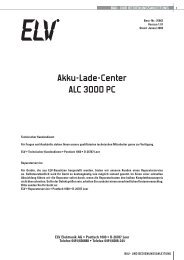GPS Data Logger User's Manual - Ventus
GPS Data Logger User's Manual - Ventus
GPS Data Logger User's Manual - Ventus
You also want an ePaper? Increase the reach of your titles
YUMPU automatically turns print PDFs into web optimized ePapers that Google loves.
If you want to upload geotagged photos directly on Flickr web site:<br />
You have to turn on the following option. "Your Account">"Privacy &<br />
Permissions">"Import EXIF location data: Yes"<br />
After the option is turned on, the uploaded photo will be put on map.<br />
Go to Flickr > “You” > “Your map”, you can browse your photos on the map.<br />
Shift Photo Time<br />
Menu command “Photo” -> “Shift photo time…” will invoke the shift photo<br />
time window. All the photo will be added (or subtracted) the specified time.<br />
The dates are saved in the Exif parts of Jpeg or Tiff file. After the shift, <strong>GPS</strong><br />
Photo Tagger will automatically match the photo and track waypoints again.<br />
User can put more than 365 in days.



![[1] Signalformen am Oszilloskop bei der Offset-Kalibrierung - ELV](https://img.yumpu.com/23357707/1/184x260/1-signalformen-am-oszilloskop-bei-der-offset-kalibrierung-elv.jpg?quality=85)
![[1] PostGreSQL-Installationsanleitung - ELV](https://img.yumpu.com/22696073/1/184x260/1-postgresql-installationsanleitung-elv.jpg?quality=85)