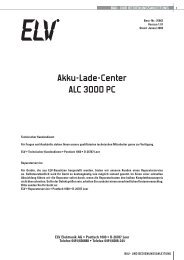GPS Data Logger User's Manual - Ventus
GPS Data Logger User's Manual - Ventus
GPS Data Logger User's Manual - Ventus
Create successful ePaper yourself
Turn your PDF publications into a flip-book with our unique Google optimized e-Paper software.
Google Earth Viewing<br />
Command “File” -> “View in Google Earth” will invoke Google Earth to view<br />
the tracks and photos. Users have to install the Google earth.<br />
http://earth.google.com/<br />
Save As KMZ File<br />
Menu command “File” -> “Export as Kmz…” to save the tracks and photos in<br />
kmz file. You can import kmz file to Google Earth. You can also send kmz file to<br />
friends to share their trips with friends as long as they have installed Google<br />
Earth on their computers.<br />
The picture size packed in the kmz file can be set in the options dialog. Menu<br />
command “Tools” -> “Options” > “Google Earth” > “Photo size in KMZ”.<br />
Altitude Graph<br />
Switch to “Altitude View” window will show the altitude graph. The waypoints<br />
with photos on it will be marked with red square. Moving cursor on red square<br />
will display the photo. You can pan left, pan right, zoom in, zoom out in the<br />
altitude graph.



![[1] Signalformen am Oszilloskop bei der Offset-Kalibrierung - ELV](https://img.yumpu.com/23357707/1/184x260/1-signalformen-am-oszilloskop-bei-der-offset-kalibrierung-elv.jpg?quality=85)
![[1] PostGreSQL-Installationsanleitung - ELV](https://img.yumpu.com/22696073/1/184x260/1-postgresql-installationsanleitung-elv.jpg?quality=85)