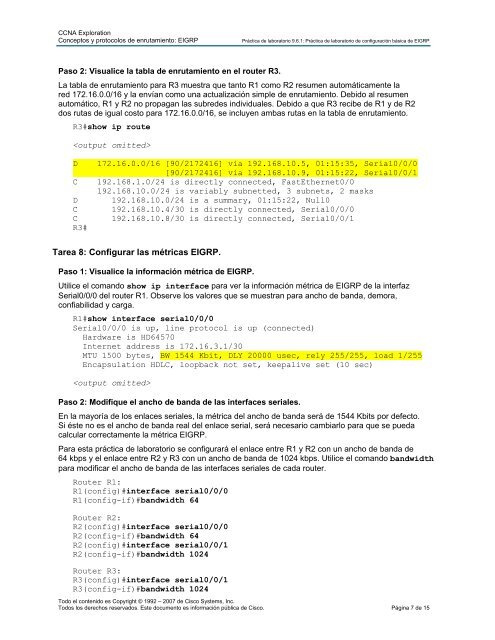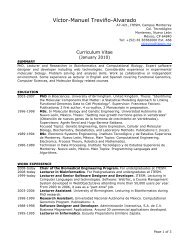Práctica de laboratorio 9.6.1: Práctica de laboratorio de ...
Práctica de laboratorio 9.6.1: Práctica de laboratorio de ...
Práctica de laboratorio 9.6.1: Práctica de laboratorio de ...
- No tags were found...
You also want an ePaper? Increase the reach of your titles
YUMPU automatically turns print PDFs into web optimized ePapers that Google loves.
CCNA Exploration<br />
Conceptos y protocolos <strong>de</strong> enrutamiento: EIGRP<br />
Práctica <strong>de</strong> <strong>laboratorio</strong> <strong>9.6.1</strong>: Práctica <strong>de</strong> <strong>laboratorio</strong> <strong>de</strong> configuración básica <strong>de</strong> EIGRP<br />
Paso 2: Visualice la tabla <strong>de</strong> enrutamiento en el router R3.<br />
La tabla <strong>de</strong> enrutamiento para R3 muestra que tanto R1 como R2 resumen automáticamente la<br />
red 172.16.0.0/16 y la envían como una actualización simple <strong>de</strong> enrutamiento. Debido al resumen<br />
automático, R1 y R2 no propagan las subre<strong>de</strong>s individuales. Debido a que R3 recibe <strong>de</strong> R1 y <strong>de</strong> R2<br />
dos rutas <strong>de</strong> igual costo para 172.16.0.0/16, se incluyen ambas rutas en la tabla <strong>de</strong> enrutamiento.<br />
R3#show ip route<br />
<br />
D<br />
C<br />
D<br />
C<br />
C<br />
R3#<br />
172.16.0.0/16 [90/2172416] via 192.168.10.5, 01:15:35, Serial0/0/0<br />
[90/2172416] via 192.168.10.9, 01:15:22, Serial0/0/1<br />
192.168.1.0/24 is directly connected, FastEthernet0/0<br />
192.168.10.0/24 is variably subnetted, 3 subnets, 2 masks<br />
192.168.10.0/24 is a summary, 01:15:22, Null0<br />
192.168.10.4/30 is directly connected, Serial0/0/0<br />
192.168.10.8/30 is directly connected, Serial0/0/1<br />
Tarea 8: Configurar las métricas EIGRP.<br />
Paso 1: Visualice la información métrica <strong>de</strong> EIGRP.<br />
Utilice el comando show ip interface para ver la información métrica <strong>de</strong> EIGRP <strong>de</strong> la interfaz<br />
Serial0/0/0 <strong>de</strong>l router R1. Observe los valores que se muestran para ancho <strong>de</strong> banda, <strong>de</strong>mora,<br />
confiabilidad y carga.<br />
R1#show interface serial0/0/0<br />
Serial0/0/0 is up, line protocol is up (connected)<br />
Hardware is HD64570<br />
Internet address is 172.16.3.1/30<br />
MTU 1500 bytes, BW 1544 Kbit, DLY 20000 usec, rely 255/255, load 1/255<br />
Encapsulation HDLC, loopback not set, keepalive set (10 sec)<br />
<br />
Paso 2: Modifique el ancho <strong>de</strong> banda <strong>de</strong> las interfaces seriales.<br />
En la mayoría <strong>de</strong> los enlaces seriales, la métrica <strong>de</strong>l ancho <strong>de</strong> banda será <strong>de</strong> 1544 Kbits por <strong>de</strong>fecto.<br />
Si éste no es el ancho <strong>de</strong> banda real <strong>de</strong>l enlace serial, será necesario cambiarlo para que se pueda<br />
calcular correctamente la métrica EIGRP.<br />
Para esta práctica <strong>de</strong> <strong>laboratorio</strong> se configurará el enlace entre R1 y R2 con un ancho <strong>de</strong> banda <strong>de</strong><br />
64 kbps y el enlace entre R2 y R3 con un ancho <strong>de</strong> banda <strong>de</strong> 1024 kbps. Utilice el comando bandwidth<br />
para modificar el ancho <strong>de</strong> banda <strong>de</strong> las interfaces seriales <strong>de</strong> cada router.<br />
Router R1:<br />
R1(config)#interface serial0/0/0<br />
R1(config-if)#bandwidth 64<br />
Router R2:<br />
R2(config)#interface serial0/0/0<br />
R2(config-if)#bandwidth 64<br />
R2(config)#interface serial0/0/1<br />
R2(config-if)#bandwidth 1024<br />
Router R3:<br />
R3(config)#interface serial0/0/1<br />
R3(config-if)#bandwidth 1024<br />
Todo el contenido es Copyright © 1992 – 2007 <strong>de</strong> Cisco Systems, Inc.<br />
Todos los <strong>de</strong>rechos reservados. Este documento es información pública <strong>de</strong> Cisco. Página 7 <strong>de</strong> 15