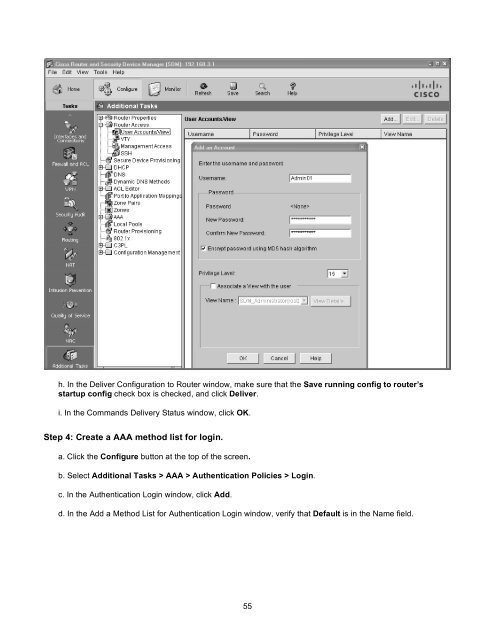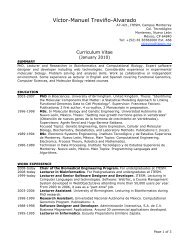Chapter 3 Lab A" Securing Administrative Access Using AAA and RADIUS
Chapter 3: Lab A" Securing Administrative Access Using AAA and ...
Chapter 3: Lab A" Securing Administrative Access Using AAA and ...
- No tags were found...
Create successful ePaper yourself
Turn your PDF publications into a flip-book with our unique Google optimized e-Paper software.
h. In the Deliver Configuration to Router window, make sure that the Save running config to router’s<br />
startup config check box is checked, <strong>and</strong> click Deliver.<br />
i. In the Comm<strong>and</strong>s Delivery Status window, click OK.<br />
Step 4: Create a <strong>AAA</strong> method list for login.<br />
a. Click the Configure button at the top of the screen.<br />
b. Select Additional Tasks > <strong>AAA</strong> > Authentication Policies > Login.<br />
c. In the Authentication Login window, click Add.<br />
d. In the Add a Method List for Authentication Login window, verify that Default is in the Name field.<br />
55