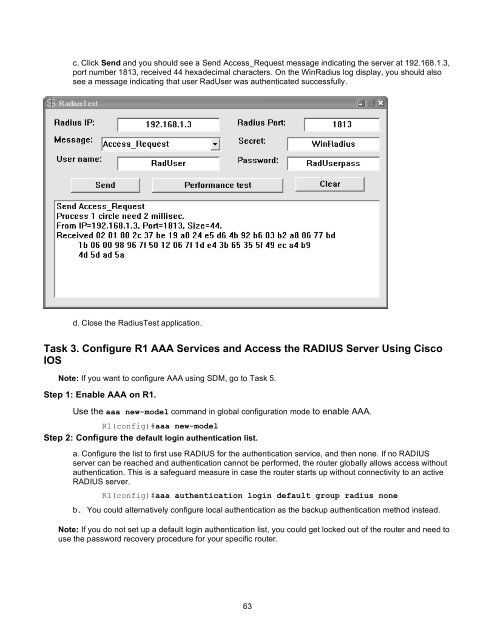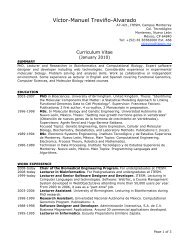Chapter 3 Lab A" Securing Administrative Access Using AAA and RADIUS
Chapter 3: Lab A" Securing Administrative Access Using AAA and ...
Chapter 3: Lab A" Securing Administrative Access Using AAA and ...
- No tags were found...
You also want an ePaper? Increase the reach of your titles
YUMPU automatically turns print PDFs into web optimized ePapers that Google loves.
c. Click Send <strong>and</strong> you should see a Send <strong>Access</strong>_Request message indicating the server at 192.168.1.3,<br />
port number 1813, received 44 hexadecimal characters. On the WinRadius log display, you should also<br />
see a message indicating that user RadUser was authenticated successfully.<br />
d. Close the RadiusTest application.<br />
Task 3. Configure R1 <strong>AAA</strong> Services <strong>and</strong> <strong>Access</strong> the <strong>RADIUS</strong> Server <strong>Using</strong> Cisco<br />
IOS<br />
Note: If you want to configure <strong>AAA</strong> using SDM, go to Task 5.<br />
Step 1: Enable <strong>AAA</strong> on R1.<br />
Use the aaa new-model comm<strong>and</strong> in global configuration mode to enable <strong>AAA</strong>.<br />
R1(config)#aaa new-model<br />
Step 2: Configure the default login authentication list.<br />
a. Configure the list to first use <strong>RADIUS</strong> for the authentication service, <strong>and</strong> then none. If no <strong>RADIUS</strong><br />
server can be reached <strong>and</strong> authentication cannot be performed, the router globally allows access without<br />
authentication. This is a safeguard measure in case the router starts up without connectivity to an active<br />
<strong>RADIUS</strong> server.<br />
R1(config)#aaa authentication login default group radius none<br />
b. You could alternatively configure local authentication as the backup authentication method instead.<br />
Note: If you do not set up a default login authentication list, you could get locked out of the router <strong>and</strong> need to<br />
use the password recovery procedure for your specific router.<br />
63