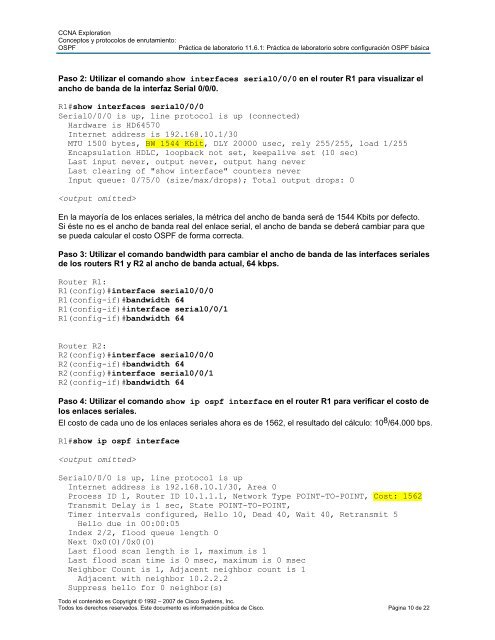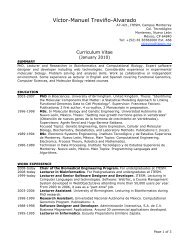Práctica de laboratorio 11.6.1: Práctica de laboratorio sobre ...
Práctica de laboratorio 11.6.1: Práctica de laboratorio sobre ...
Práctica de laboratorio 11.6.1: Práctica de laboratorio sobre ...
You also want an ePaper? Increase the reach of your titles
YUMPU automatically turns print PDFs into web optimized ePapers that Google loves.
CCNA Exploration<br />
Conceptos y protocolos <strong>de</strong> enrutamiento:<br />
OSPF<br />
Práctica <strong>de</strong> <strong>laboratorio</strong> <strong>11.6.1</strong>: Práctica <strong>de</strong> <strong>laboratorio</strong> <strong>sobre</strong> configuración OSPF básica<br />
Paso 2: Utilizar el comando show interfaces serial0/0/0 en el router R1 para visualizar el<br />
ancho <strong>de</strong> banda <strong>de</strong> la interfaz Serial 0/0/0.<br />
R1#show interfaces serial0/0/0<br />
Serial0/0/0 is up, line protocol is up (connected)<br />
Hardware is HD64570<br />
Internet address is 192.168.10.1/30<br />
MTU 1500 bytes, BW 1544 Kbit, DLY 20000 usec, rely 255/255, load 1/255<br />
Encapsulation HDLC, loopback not set, keepalive set (10 sec)<br />
Last input never, output never, output hang never<br />
Last clearing of "show interface" counters never<br />
Input queue: 0/75/0 (size/max/drops); Total output drops: 0<br />
<br />
En la mayoría <strong>de</strong> los enlaces seriales, la métrica <strong>de</strong>l ancho <strong>de</strong> banda será <strong>de</strong> 1544 Kbits por <strong>de</strong>fecto.<br />
Si éste no es el ancho <strong>de</strong> banda real <strong>de</strong>l enlace serial, el ancho <strong>de</strong> banda se <strong>de</strong>berá cambiar para que<br />
se pueda calcular el costo OSPF <strong>de</strong> forma correcta.<br />
Paso 3: Utilizar el comando bandwidth para cambiar el ancho <strong>de</strong> banda <strong>de</strong> las interfaces seriales<br />
<strong>de</strong> los routers R1 y R2 al ancho <strong>de</strong> banda actual, 64 kbps.<br />
Router R1:<br />
R1(config)#interface serial0/0/0<br />
R1(config-if)#bandwidth 64<br />
R1(config-if)#interface serial0/0/1<br />
R1(config-if)#bandwidth 64<br />
Router R2:<br />
R2(config)#interface serial0/0/0<br />
R2(config-if)#bandwidth 64<br />
R2(config)#interface serial0/0/1<br />
R2(config-if)#bandwidth 64<br />
Paso 4: Utilizar el comando show ip ospf interface en el router R1 para verificar el costo <strong>de</strong><br />
los enlaces seriales.<br />
El costo <strong>de</strong> cada uno <strong>de</strong> los enlaces seriales ahora es <strong>de</strong> 1562, el resultado <strong>de</strong>l cálculo: 10 8 /64.000 bps.<br />
R1#show ip ospf interface<br />
<br />
Serial0/0/0 is up, line protocol is up<br />
Internet address is 192.168.10.1/30, Area 0<br />
Process ID 1, Router ID 10.1.1.1, Network Type POINT-TO-POINT, Cost: 1562<br />
Transmit Delay is 1 sec, State POINT-TO-POINT,<br />
Timer intervals configured, Hello 10, Dead 40, Wait 40, Retransmit 5<br />
Hello due in 00:00:05<br />
In<strong>de</strong>x 2/2, flood queue length 0<br />
Next 0x0(0)/0x0(0)<br />
Last flood scan length is 1, maximum is 1<br />
Last flood scan time is 0 msec, maximum is 0 msec<br />
Neighbor Count is 1, Adjacent neighbor count is 1<br />
Adjacent with neighbor 10.2.2.2<br />
Suppress hello for 0 neighbor(s)<br />
Todo el contenido es Copyright © 1992 – 2007 <strong>de</strong> Cisco Systems, Inc.<br />
Todos los <strong>de</strong>rechos reservados. Este documento es información pública <strong>de</strong> Cisco. Página 10 <strong>de</strong> 22