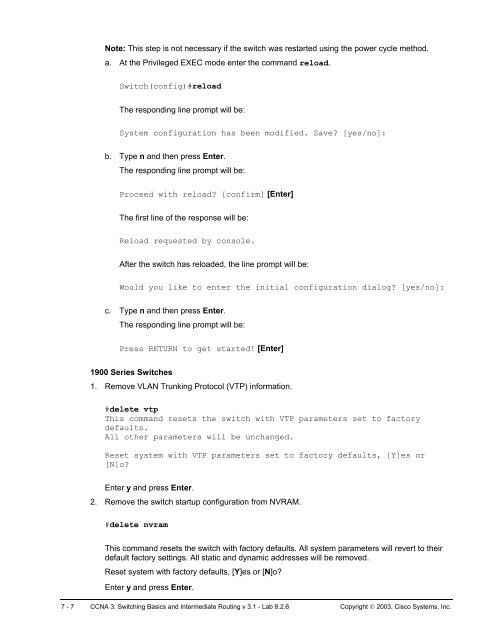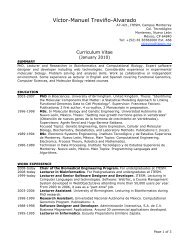Lab 8.2.6 Deleting VLAN Configurations
Lab 8.2.6 Deleting VLAN Configurations
Lab 8.2.6 Deleting VLAN Configurations
- No tags were found...
You also want an ePaper? Increase the reach of your titles
YUMPU automatically turns print PDFs into web optimized ePapers that Google loves.
Note: This step is not necessary if the switch was restarted using the power cycle method.<br />
a. At the Privileged EXEC mode enter the command reload.<br />
Switch(config)#reload<br />
The responding line prompt will be:<br />
System configuration has been modified. Save? [yes/no]:<br />
b. Type n and then press Enter.<br />
The responding line prompt will be:<br />
Proceed with reload? [confirm] [Enter]<br />
The first line of the response will be:<br />
Reload requested by console.<br />
After the switch has reloaded, the line prompt will be:<br />
Would you like to enter the initial configuration dialog? [yes/no]:<br />
c. Type n and then press Enter.<br />
The responding line prompt will be:<br />
Press RETURN to get started! [Enter]<br />
1900 Series Switches<br />
1. Remove <strong>VLAN</strong> Trunking Protocol (VTP) information.<br />
#delete vtp<br />
This command resets the switch with VTP parameters set to factory<br />
defaults.<br />
All other parameters will be unchanged.<br />
Reset system with VTP parameters set to factory defaults, [Y]es or<br />
[N]o?<br />
Enter y and press Enter.<br />
2. Remove the switch startup configuration from NVRAM.<br />
#delete nvram<br />
This command resets the switch with factory defaults. All system parameters will revert to their<br />
default factory settings. All static and dynamic addresses will be removed.<br />
Reset system with factory defaults, [Y]es or [N]o?<br />
Enter y and press Enter.<br />
7 - 7 CCNA 3: Switching Basics and Intermediate Routing v 3.1 - <strong>Lab</strong> <strong>8.2.6</strong> Copyright © 2003, Cisco Systems, Inc.