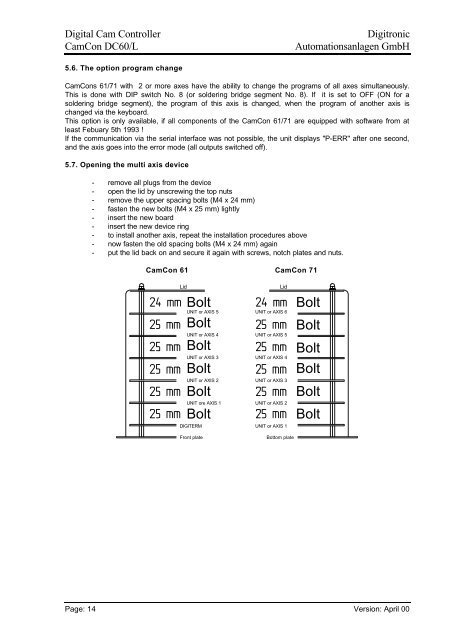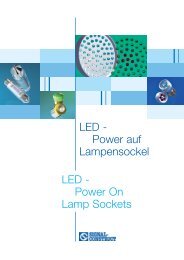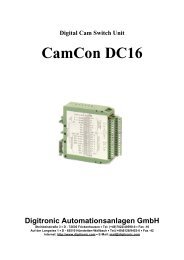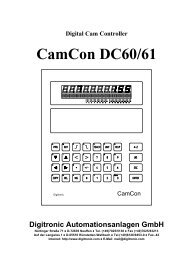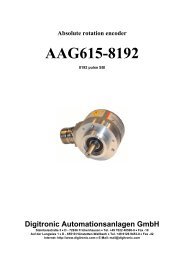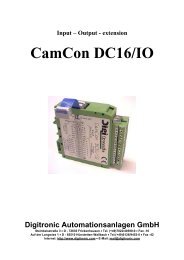CamCon DC60/61
Digital Cam Controller CamCon DC60/61
Digital Cam Controller CamCon DC60/61
- No tags were found...
You also want an ePaper? Increase the reach of your titles
YUMPU automatically turns print PDFs into web optimized ePapers that Google loves.
Digital Cam Controller<br />
<strong>CamCon</strong> <strong>DC60</strong>/L<br />
Digitronic<br />
Automationsanlagen GmbH<br />
5.6. The option program change<br />
<strong>CamCon</strong>s <strong>61</strong>/71 with 2 or more axes have the ability to change the programs of all axes simultaneously.<br />
This is done with DIP switch No. 8 (or soldering bridge segment No. 8). If it is set to OFF (ON for a<br />
soldering bridge segment), the program of this axis is changed, when the program of another axis is<br />
changed via the keyboard.<br />
This option is only available, if all components of the <strong>CamCon</strong> <strong>61</strong>/71 are equipped with software from at<br />
least Febuary 5th 1993 !<br />
If the communication via the serial interface was not possible, the unit displays "P-ERR" after one second,<br />
and the axis goes into the error mode (all outputs switched off).<br />
5.7. Opening the multi axis device<br />
- remove all plugs from the device<br />
- open the lid by unscrewing the top nuts<br />
- remove the upper spacing bolts (M4 x 24 mm)<br />
- fasten the new bolts (M4 x 25 mm) lightly<br />
- insert the new board<br />
- insert the new device ring<br />
- to install another axis, repeat the installation procedures above<br />
- now fasten the old spacing bolts (M4 x 24 mm) again<br />
- put the lid back on and secure it again with screws, notch plates and nuts.<br />
<strong>CamCon</strong> <strong>61</strong> <strong>CamCon</strong> 71<br />
Lid<br />
Bolt<br />
UNIT or AXIS 5<br />
Bolt<br />
UNIT or AXIS 4<br />
Bolt<br />
UNIT or AXIS 3<br />
Bolt<br />
UNIT or AXIS 2<br />
Bolt<br />
UNIT ore AXIS 1<br />
Bolt<br />
DIGITERM<br />
Front plate<br />
Lid<br />
UNIT or AXIS 6<br />
UNIT or AXIS 5<br />
UNIT or AXIS 4<br />
UNIT or AXIS 3<br />
UNIT or AXIS 2<br />
UNIT or AXIS 1<br />
Bottom plate<br />
Bolt<br />
Bolt<br />
Bolt<br />
Bolt<br />
Bolt<br />
Bolt<br />
Page: 14 Version: April 00