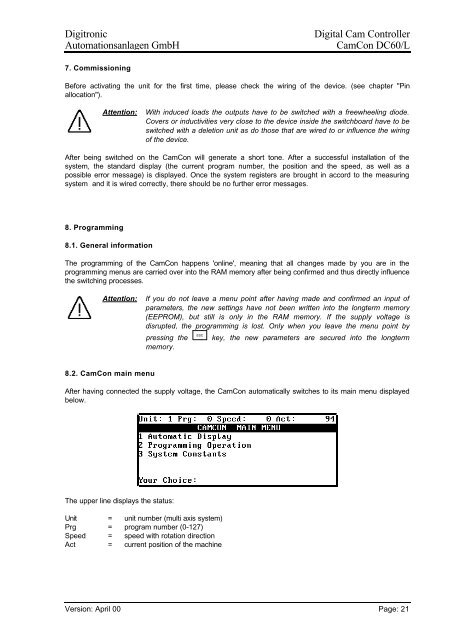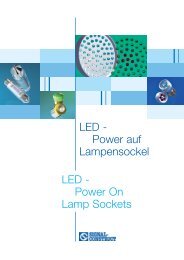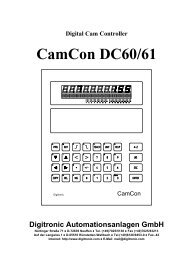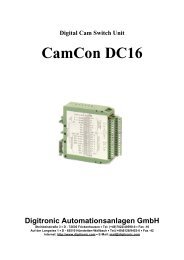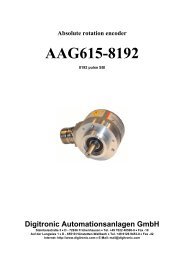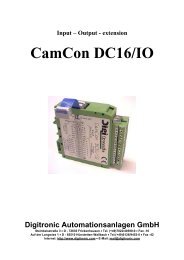CamCon DC60/61
Digital Cam Controller CamCon DC60/61
Digital Cam Controller CamCon DC60/61
- No tags were found...
Create successful ePaper yourself
Turn your PDF publications into a flip-book with our unique Google optimized e-Paper software.
Digitronic<br />
Automationsanlagen GmbH<br />
Digital Cam Controller<br />
<strong>CamCon</strong> <strong>DC60</strong>/L<br />
7. Commissioning<br />
Before activating the unit for the first time, please check the wiring of the device. (see chapter "Pin<br />
allocation").<br />
Attention:<br />
With induced loads the outputs have to be switched with a freewheeling diode.<br />
Covers or inductivities very close to the device inside the switchboard have to be<br />
switched with a deletion unit as do those that are wired to or influence the wiring<br />
of the device.<br />
After being switched on the <strong>CamCon</strong> will generate a short tone. After a successful installation of the<br />
system, the standard display (the current program number, the position and the speed, as well as a<br />
possible error message) is displayed. Once the system registers are brought in accord to the measuring<br />
system and it is wired correctly, there should be no further error messages.<br />
8. Programming<br />
8.1. General information<br />
The programming of the <strong>CamCon</strong> happens 'online', meaning that all changes made by you are in the<br />
programming menus are carried over into the RAM memory after being confirmed and thus directly influence<br />
the switching processes.<br />
Attention: If you do not leave a menu point after having made and confirmed an input of<br />
parameters, the new settings have not been written into the longterm memory<br />
(EEPROM), but still is only in the RAM memory. If the supply voltage is<br />
disrupted, the programming is lost. Only when you leave the menu point by<br />
pressing the<br />
memory.<br />
ESC<br />
key, the new parameters are secured into the longterm<br />
8.2. <strong>CamCon</strong> main menu<br />
After having connected the supply voltage, the <strong>CamCon</strong> automatically switches to its main menu displayed<br />
below.<br />
The upper line displays the status:<br />
Unit = unit number (multi axis system)<br />
Prg = program number (0-127)<br />
Speed = speed with rotation direction<br />
Act = current position of the machine<br />
Version: April 00 Page: 21