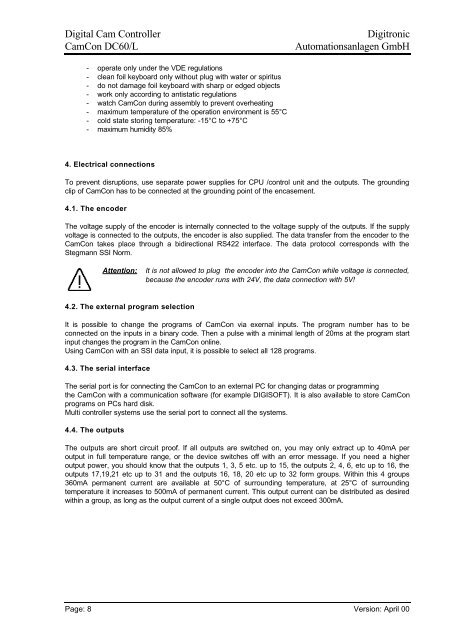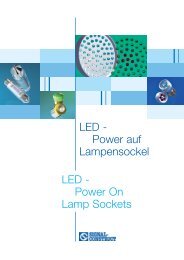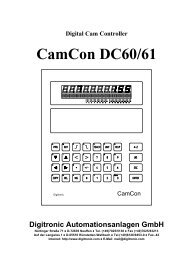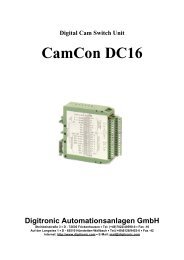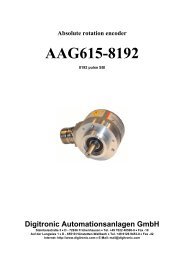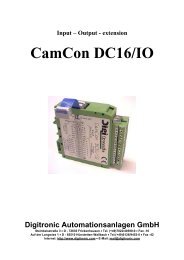CamCon DC60/61
Digital Cam Controller CamCon DC60/61
Digital Cam Controller CamCon DC60/61
- No tags were found...
Create successful ePaper yourself
Turn your PDF publications into a flip-book with our unique Google optimized e-Paper software.
Digital Cam Controller<br />
<strong>CamCon</strong> <strong>DC60</strong>/L<br />
Digitronic<br />
Automationsanlagen GmbH<br />
- operate only under the VDE regulations<br />
- clean foil keyboard only without plug with water or spiritus<br />
- do not damage foil keyboard with sharp or edged objects<br />
- work only according to antistatic regulations<br />
- watch <strong>CamCon</strong> during assembly to prevent overheating<br />
- maximum temperature of the operation environment is 55°C<br />
- cold state storing temperature: -15°C to +75°C<br />
- maximum humidity 85%<br />
4. Electrical connections<br />
To prevent disruptions, use separate power supplies for CPU /control unit and the outputs. The grounding<br />
clip of <strong>CamCon</strong> has to be connected at the grounding point of the encasement.<br />
4.1. The encoder<br />
The voltage supply of the encoder is internally connected to the voltage supply of the outputs. If the supply<br />
voltage is connected to the outputs, the encoder is also supplied. The data transfer from the encoder to the<br />
<strong>CamCon</strong> takes place through a bidirectional RS422 interface. The data protocol corresponds with the<br />
Stegmann SSI Norm.<br />
Attention: It is not allowed to plug the encoder into the <strong>CamCon</strong> while voltage is connected,<br />
because the encoder runs with 24V, the data connection with 5V!<br />
4.2. The external program selection<br />
It is possible to change the programs of <strong>CamCon</strong> via exernal inputs. The program number has to be<br />
connected on the inputs in a binary code. Then a pulse with a minimal length of 20ms at the program start<br />
input changes the program in the <strong>CamCon</strong> online.<br />
Using <strong>CamCon</strong> with an SSI data input, it is possible to select all 128 programs.<br />
4.3. The serial interface<br />
The serial port is for connecting the <strong>CamCon</strong> to an external PC for changing datas or programming<br />
the <strong>CamCon</strong> with a communication software (for example DIGISOFT). It is also available to store <strong>CamCon</strong><br />
programs on PCs hard disk.<br />
Multi controller systems use the serial port to connect all the systems.<br />
4.4. The outputs<br />
The outputs are short circuit proof. If all outputs are switched on, you may only extract up to 40mA per<br />
output in full temperature range, or the device switches off with an error message. If you need a higher<br />
output power, you should know that the outputs 1, 3, 5 etc. up to 15, the outputs 2, 4, 6, etc up to 16, the<br />
outputs 17,19,21 etc up to 31 and the outputs 16, 18, 20 etc up to 32 form groups. Within this 4 groups<br />
360mA permanent current are available at 50°C of surrounding temperature, at 25°C of surrounding<br />
temperature it increases to 500mA of permanent current. This output current can be distributed as desired<br />
within a group, as long as the output current of a single output does not exceed 300mA.<br />
Page: 8 Version: April 00