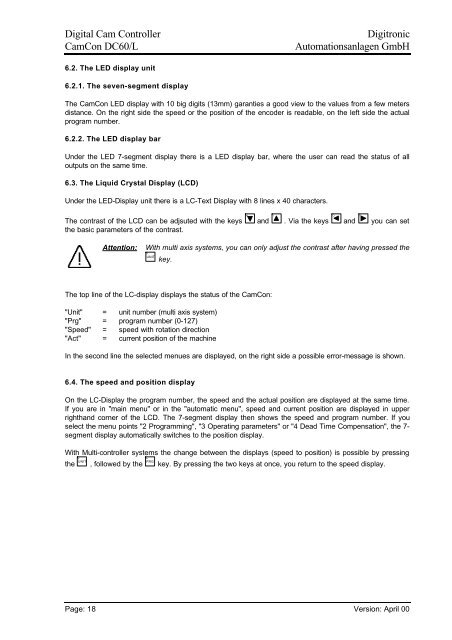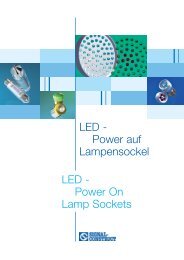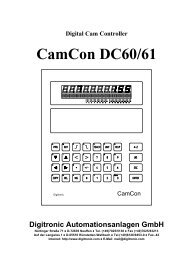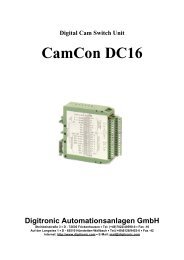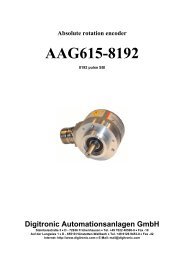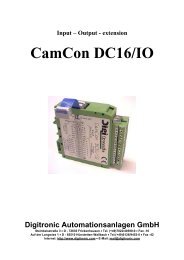CamCon DC60/61
Digital Cam Controller CamCon DC60/61
Digital Cam Controller CamCon DC60/61
- No tags were found...
Create successful ePaper yourself
Turn your PDF publications into a flip-book with our unique Google optimized e-Paper software.
Digital Cam Controller<br />
<strong>CamCon</strong> <strong>DC60</strong>/L<br />
Digitronic<br />
Automationsanlagen GmbH<br />
6.2. The LED display unit<br />
6.2.1. The seven-segment display<br />
The <strong>CamCon</strong> LED display with 10 big digits (13mm) garanties a good view to the values from a few meters<br />
distance. On the right side the speed or the position of the encoder is readable, on the left side the actual<br />
program number.<br />
6.2.2. The LED display bar<br />
Under the LED 7-segment display there is a LED display bar, where the user can read the status of all<br />
outputs on the same time.<br />
6.3. The Liquid Crystal Display (LCD)<br />
Under the LED-Display unit there is a LC-Text Display with 8 lines x 40 characters.<br />
The contrast of the LCD can be adjsuted with the keys H and I . Via the keys O and P you can set<br />
the basic parameters of the contrast.<br />
Attention: With multi axis systems, you can only adjust the contrast after having pressed the<br />
F<br />
UNIT<br />
key.<br />
The top line of the LC-display displays the status of the <strong>CamCon</strong>:<br />
"Unit" = unit number (multi axis system)<br />
"Prg" = program number (0-127)<br />
"Speed" = speed with rotation direction<br />
"Act" = current position of the machine<br />
In the second line the selected menues are displayed, on the right side a possible error-message is shown.<br />
6.4. The speed and position display<br />
On the LC-Display the program number, the speed and the actual position are displayed at the same time.<br />
If you are in "main menu" or in the "automatic menu", speed and current position are displayed in upper<br />
righthand corner of the LCD. The 7-segment display then shows the speed and program number. If you<br />
select the menu points "2 Programming", "3 Operating parameters" or "4 Dead Time Compensation", the 7-<br />
segment display automatically switches to the position display.<br />
With Multi-controller systems the change between the displays (speed to position) is possible by pressing<br />
the F UNIT<br />
, followed by the<br />
A<br />
PRG<br />
key. By pressing the two keys at once, you return to the speed display.<br />
Page: 18 Version: April 00