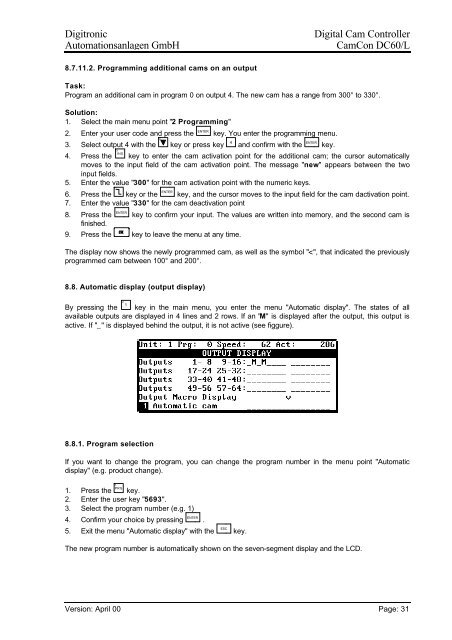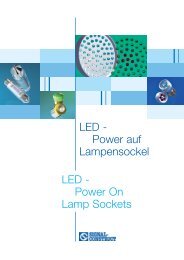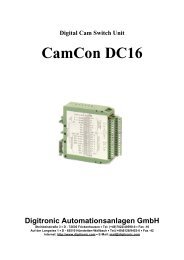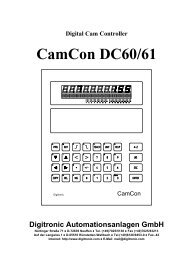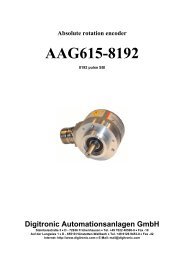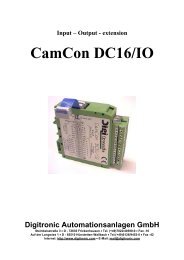CamCon DC60/61
Digital Cam Controller CamCon DC60/61
Digital Cam Controller CamCon DC60/61
- No tags were found...
You also want an ePaper? Increase the reach of your titles
YUMPU automatically turns print PDFs into web optimized ePapers that Google loves.
Digitronic<br />
Automationsanlagen GmbH<br />
Digital Cam Controller<br />
<strong>CamCon</strong> <strong>DC60</strong>/L<br />
8.7.11.2. Programming additional cams on an output<br />
Task:<br />
Program an additional cam in program 0 on output 4. The new cam has a range from 300° to 330°.<br />
Solution:<br />
1. Select the main menu point "2 Programming"<br />
2. Enter your user code and press the ENTER key. You enter the programming menu.<br />
3. Select output 4 with the H key or press key 4 and confirm with the ENTER key.<br />
4. Press the X INS<br />
key to enter the cam activation point for the additional cam; the cursor automatically<br />
moves to the input field of the cam activation point. The message "new" appears between the two<br />
input fields.<br />
5. Enter the value "300" for the cam activation point with the numeric keys.<br />
6. Press the D key or the ENTER key, and the cursor moves to the input field for the cam dactivation point.<br />
7. Enter the value "330" for the cam deactivation point<br />
8. Press the ENTER key to confirm your input. The values are written into memory, and the second cam is<br />
finished.<br />
9. Press the key to leave the menu at any time.<br />
The display now shows the newly programmed cam, as well as the symbol "