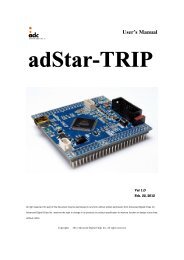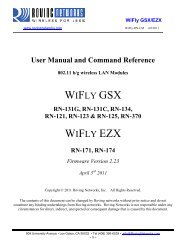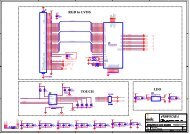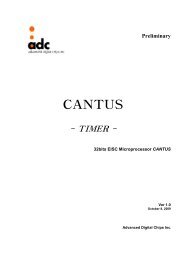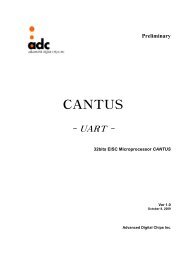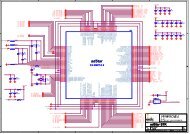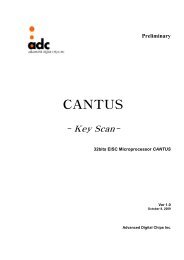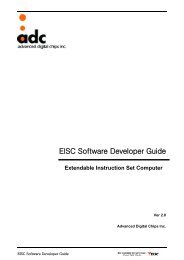WIFLY GSX WIFLY EZX
WiFly GSX/EZX
WiFly GSX/EZX
- No tags were found...
Create successful ePaper yourself
Turn your PDF publications into a flip-book with our unique Google optimized e-Paper software.
WiFly <strong>GSX</strong>/<strong>EZX</strong><br />
www.rovingnetworks.com WiFly-RN-UM 4/8/2011<br />
WLAN and UART settings need a save and reboot to take effect, since they operate at boot up time. For<br />
example you only associate set the channel and get your ip address once at power up.<br />
Most of the other commands take effect immediately like the COMM settings and timers. This allows<br />
temporary change of parameters “on the fly” to test features, minimizes power usage and saves on flash rewrite<br />
cycles.<br />
Once all configuration is complete, the user must save the settings using the save command to store the<br />
configuration data, otherwise it will not take effect upon reboot or reset. Multiple configurations can be<br />
stored by using the save command and these configurations can be loaded using the load<br />
command.<br />
809 University Avenue • Los Gatos, CA 95032 • Tel (408) 395-6539 • info@RovingNetworks.com<br />
~ 10 ~