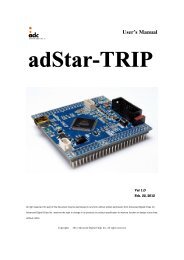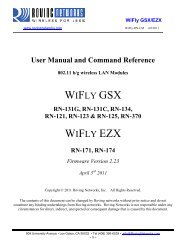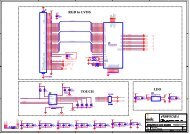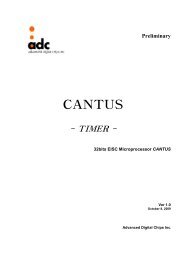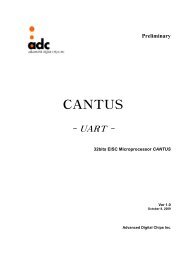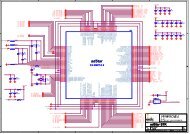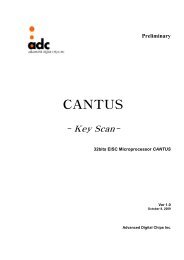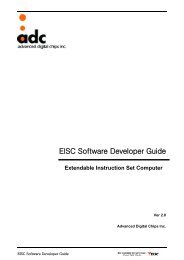WIFLY GSX WIFLY EZX
WiFly GSX/EZX
WiFly GSX/EZX
- No tags were found...
You also want an ePaper? Increase the reach of your titles
YUMPU automatically turns print PDFs into web optimized ePapers that Google loves.
WiFly <strong>GSX</strong>/<strong>EZX</strong><br />
www.rovingnetworks.com WiFly-RN-UM 4/8/2011<br />
milliseconds after transmission of the first UDP packet. Setting<br />
value to 0 disables the autosleep timer.<br />
set sys iofunc <br />
set sys mask <br />
set sys printlvl <br />
sets the IO port alternate functions. Bit-mapped value. For more details<br />
see section 10.5<br />
sets the IO port direction mask. Bit-mapped value. For more information<br />
see section 10.5<br />
Controls debug print messages. This configures the debug messages<br />
printed by the WiFly module on the UART. Default=1. Please refer<br />
section 10.6 on Setting Debug Print levels.<br />
Value<br />
Description<br />
Quiet mode. No messages printed when module wakes<br />
0<br />
up or powers up.<br />
1 All status messages<br />
Only critical NETWORK AP connection level status is<br />
2<br />
output, "Associated!" or "Disconnect from "<br />
DHCP and IP address status information. Once the<br />
configuration has been checked; this can then be turned<br />
4<br />
off so that these messages do not interfere with the<br />
data.<br />
0x4000 New scan format output<br />
Enables uart heartbeat message. See section 10.6.2 for<br />
0x10<br />
more details<br />
set sys output sets output GPIO pins to HIGH or LOW. This is a bit-mapped value.<br />
Optional mask only sets a subset of pins.<br />
For example, to toggle GPIO8 the commands are:<br />
set sys mask 0x21f0<br />
set sys output 0x0010 0x0010<br />
set sys output 0x0000 0x0010<br />
//set GPIO8 as output<br />
//drives GPIO8 HIGH<br />
//drives GPIO8 LOW<br />
set sys sleep <br />
sets the sleep timer. The sleep timer is the time in seconds after which the<br />
module goes to sleep. This timer is disabled during an open TCP<br />
connection. When the TCP connection is closed, the module counts down<br />
and puts the module in sleep state based on the value (in seconds). Setting<br />
the value= 0 disables the sleep counter and the module will not go into<br />
sleep based on this counter.<br />
809 University Avenue • Los Gatos, CA 95032 • Tel (408) 395-6539 • info@RovingNetworks.com<br />
~ 18 ~