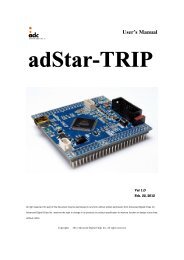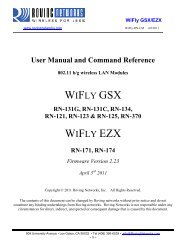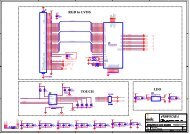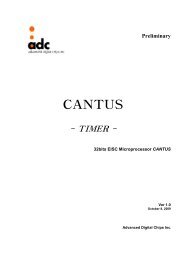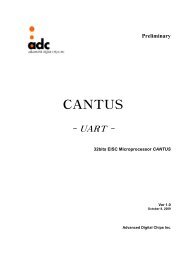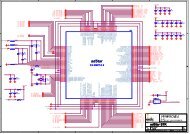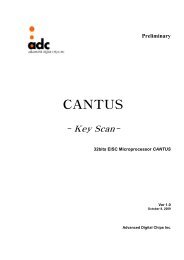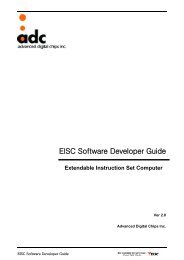WIFLY GSX WIFLY EZX
WiFly GSX/EZX
WiFly GSX/EZX
- No tags were found...
Create successful ePaper yourself
Turn your PDF publications into a flip-book with our unique Google optimized e-Paper software.
WiFly <strong>GSX</strong>/<strong>EZX</strong><br />
www.rovingnetworks.com WiFly-RN-UM 4/8/2011<br />
For Example, to configure power-up states of GPIO8 (output by default)<br />
the commands are:<br />
set sys value 0x0100<br />
set sys value 0x0000<br />
//sets GPIO8 HIGH upon power-up<br />
//sets GPIO8 LOW upon power-up<br />
NOTE: GPIOs 4, 5 and 6 are used by firmware to blink status LEDs. To<br />
set default power up states for these GPIOs, their use by the firmware has<br />
to be disabled first using the set sys iofunc 0x7 command.<br />
set sys wake <br />
sets the auto wake timer. The wake timer is the number of seconds after<br />
which the WiFly module will wake from sleep state. Setting value=0<br />
disables. See section on using system timers for more details.<br />
5.9. Time Server Parameters<br />
set time address <br />
set time port <br />
set time enable <br />
set time raw <br />
sets the time server address. (sNTP servers)<br />
sets the time server port number. Defaults to 123, which is almost always<br />
the sNTP server port.<br />
Enable or disable fetching time from the specified sNTP time server.<br />
Default=0= disabled. A value or 1 gets time only once on power up. Any<br />
value > 1 gets time continuously every minutes.<br />
Enables setting the RTC raw value from the console. This command sets<br />
the RTC in seconds which ticks at 32768 Hz.<br />
5.10. UART Parameters<br />
set uart baud set the UART baud rate. Valid settings are {2400, 4800, 9600, 19200,<br />
38400, 57600, 115200, 230400, 460800, 921600}.<br />
Example: “set u b 9600” sets the baud rate to 9600 baud.<br />
NOTE: the RS232 interface on the RN-134 does not work above 230400<br />
set uart instant <br />
This immediately changes the baudrate. This is useful when testing<br />
baudrate settings, or switching baudrate “on the fly” remotely while<br />
connected over TCP (Telnet). This setting does not affect configuration.<br />
Returns the AOK response, and then this command will exit command<br />
mode.<br />
809 University Avenue • Los Gatos, CA 95032 • Tel (408) 395-6539 • info@RovingNetworks.com<br />
~ 20 ~