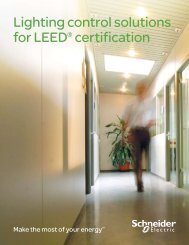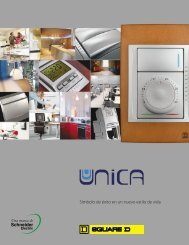Masterpact NT and NW
Masterpact NT and NW - Schneider Electric
Masterpact NT and NW - Schneider Electric
- No tags were found...
Create successful ePaper yourself
Turn your PDF publications into a flip-book with our unique Google optimized e-Paper software.
DB117441<br />
Protection setting functions<br />
GetnSet can also be used to back up circuit breaker settings <strong>and</strong> restore them on the<br />
same device or, under certain conditions, copy them to any <strong>Masterpact</strong> circuit<br />
breaker equipped with the same type of Micrologic control unit. This concerns only<br />
advanced settings, as other parameters must be set manually using the dials on the<br />
Micrologic control unit.<br />
b When commissioning the installation, safeguard the configuration parameters of<br />
your electrical distribution system by creating a back-up of circuit breaker settings so<br />
that they can be restored at any time.<br />
b The settings read by GetnSet can be transferred to a PC <strong>and</strong> are compatible with<br />
RSU software (Remote Setting Utility). Protection configurations can also be created<br />
on a PC using this software, copied to GetnSet's internal memory <strong>and</strong> uploaded to a<br />
<strong>Masterpact</strong> circuit breaker with a compatible Micrologic trip unit <strong>and</strong> dial settings.<br />
Operating procedure<br />
The procedure includes several steps.<br />
b Plug GetnSet into the receptacle on the front of the Micrologic control unit of a<br />
<strong>Masterpact</strong> circuit breaker.<br />
b On the keypad, select the type of data (operating data or settings) <strong>and</strong> the transfer<br />
direction (download or upload). This operation can be done as many times as<br />
required for the entire set of <strong>Masterpact</strong> circuit breakers.<br />
b Downloaded data is transferred to the GetnSet internal memory <strong>and</strong> a file is<br />
created for each <strong>Masterpact</strong> device (either an .rsu file for settings or a.dgl file for<br />
operating data).<br />
b Data can be transferred between GetnSet <strong>and</strong> a PC via a USB or Bluetooth<br />
connection.<br />
b Operating data can be imported in an Excel spreadsheet <strong>and</strong> protection settings<br />
can be read with RSU (remote setting utility) software.<br />
Features<br />
b Battery-powered to power a Micrologic control unit even if the breaker has been<br />
opened or tripped. This battery provides power for an average of 1 hour of use,<br />
enough for more than 100 download operations.<br />
b Can be used on <strong>Masterpact</strong> circuit breakers equipped or not equipped with a<br />
Modbus "device" communication module.<br />
b Portable, st<strong>and</strong>alone accessory eliminating the need for a PC to connect to a<br />
<strong>Masterpact</strong> circuit breaker.<br />
b No driver or software required for GetnSet connection to a PC.<br />
b Can be used with many circuit breakers, one after the other.<br />
b Embedded memory sized to hold data from more than 5000 circuit breakers.<br />
b Supplied with its battery, a cable for connection to Micrologic trip units, a USB<br />
cable for connection to a PC <strong>and</strong> a battery charger.<br />
Compatibility<br />
b Micrologic control units A, E, P, H<br />
b PC with USB port or Bluetooth link <strong>and</strong> Excel software<br />
Technical characteristics<br />
Charger power supply<br />
100 – 240 V; a1A; 50 – 60 Hz<br />
Charger power consumption<br />
Max 100 W<br />
Battery<br />
3.3 V DC; 9mAh; Li-Ion<br />
Operating temperature -20 to +60 °C<br />
GetnSet dimensions<br />
95 x 60 x 35 mm<br />
207E2300.indd<br />
version: 10.1<br />
A-31