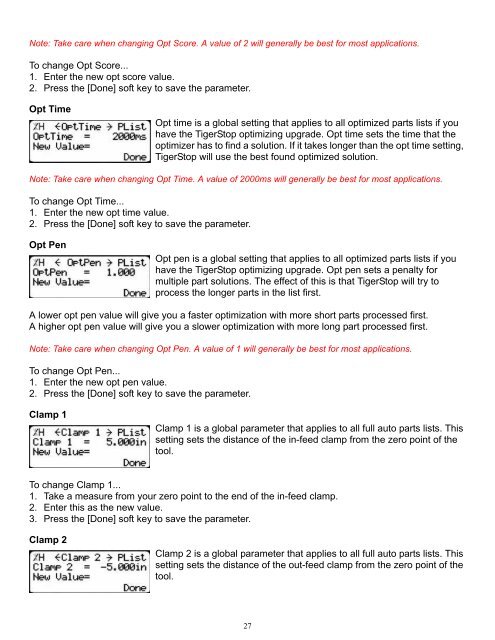Create successful ePaper yourself
Turn your PDF publications into a flip-book with our unique Google optimized e-Paper software.
Note: Take care when changing Opt Score. A value of 2 will generally be best for most applications.<br />
To change Opt Score...<br />
1. Enter the new opt score value.<br />
2. Press the [Done] soft key to save the parameter.<br />
Opt Time<br />
Opt time is a global setting that applies to all optimized parts lists if you<br />
have the TigerStop optimizing upgrade. Opt time sets the time that the<br />
optimizer has to find a solution. If it takes longer than the opt time setting,<br />
TigerStop will use the best found optimized solution.<br />
Note: Take care when changing Opt Time. A value of 2000ms will generally be best for most applications.<br />
To change Opt Time...<br />
1. Enter the new opt time value.<br />
2. Press the [Done] soft key to save the parameter.<br />
Opt Pen<br />
Opt pen is a global setting that applies to all optimized parts lists if you<br />
have the TigerStop optimizing upgrade. Opt pen sets a penalty for<br />
multiple part solutions. The effect of this is that TigerStop will try to<br />
process the longer parts in the list first.<br />
A lower opt pen value will give you a faster optimization with more short parts processed first.<br />
A higher opt pen value will give you a slower optimization with more long part processed first.<br />
Note: Take care when changing Opt Pen. A value of 1 will generally be best for most applications.<br />
To change Opt Pen...<br />
1. Enter the new opt pen value.<br />
2. Press the [Done] soft key to save the parameter.<br />
Clamp 1<br />
Clamp 1 is a global parameter that applies to all full auto parts lists. This<br />
setting sets the distance of the in-feed clamp from the zero point of the<br />
tool.<br />
To change Clamp 1...<br />
1. Take a measure from your zero point to the end of the in-feed clamp.<br />
2. Enter this as the new value.<br />
3. Press the [Done] soft key to save the parameter.<br />
Clamp 2<br />
Clamp 2 is a global parameter that applies to all full auto parts lists. This<br />
setting sets the distance of the out-feed clamp from the zero point of the<br />
tool.<br />
27