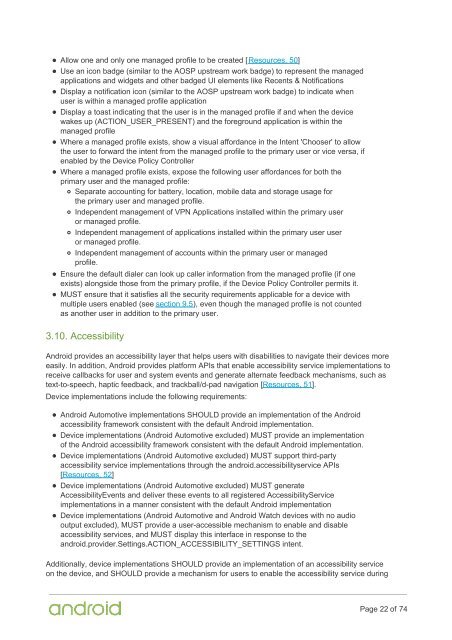Compatibility Definition
2f44OdUf0
2f44OdUf0
Create successful ePaper yourself
Turn your PDF publications into a flip-book with our unique Google optimized e-Paper software.
Allow one and only one managed profile to be created [ Resources, 50]<br />
Use an icon badge (similar to the AOSP upstream work badge) to represent the managed<br />
applications and widgets and other badged UI elements like Recents & Notifications<br />
Display a notification icon (similar to the AOSP upstream work badge) to indicate when<br />
user is within a managed profile application<br />
Display a toast indicating that the user is in the managed profile if and when the device<br />
wakes up (ACTION_USER_PRESENT) and the foreground application is within the<br />
managed profile<br />
Where a managed profile exists, show a visual affordance in the Intent 'Chooser' to allow<br />
the user to forward the intent from the managed profile to the primary user or vice versa, if<br />
enabled by the Device Policy Controller<br />
Where a managed profile exists, expose the following user affordances for both the<br />
primary user and the managed profile:<br />
Separate accounting for battery, location, mobile data and storage usage for<br />
the primary user and managed profile.<br />
Independent management of VPN Applications installed within the primary user<br />
or managed profile.<br />
Independent management of applications installed within the primary user user<br />
or managed profile.<br />
Independent management of accounts within the primary user or managed<br />
profile.<br />
Ensure the default dialer can look up caller information from the managed profile (if one<br />
exists) alongside those from the primary profile, if the Device Policy Controller permits it.<br />
MUST ensure that it satisfies all the security requirements applicable for a device with<br />
multiple users enabled (see section 9.5), even though the managed profile is not counted<br />
as another user in addition to the primary user.<br />
3.10. Accessibility<br />
Android provides an accessibility layer that helps users with disabilities to navigate their devices more<br />
easily. In addition, Android provides platform APIs that enable accessibility service implementations to<br />
receive callbacks for user and system events and generate alternate feedback mechanisms, such as<br />
text-to-speech, haptic feedback, and trackball/d-pad navigation [Resources, 51].<br />
Device implementations include the following requirements:<br />
Android Automotive implementations SHOULD provide an implementation of the Android<br />
accessibility framework consistent with the default Android implementation.<br />
Device implementations (Android Automotive excluded) MUST provide an implementation<br />
of the Android accessibility framework consistent with the default Android implementation.<br />
Device implementations (Android Automotive excluded) MUST support third-party<br />
accessibility service implementations through the android.accessibilityservice APIs<br />
[Resources, 52]<br />
Device implementations (Android Automotive excluded) MUST generate<br />
AccessibilityEvents and deliver these events to all registered AccessibilityService<br />
implementations in a manner consistent with the default Android implementation<br />
Device implementations (Android Automotive and Android Watch devices with no audio<br />
output excluded), MUST provide a user-accessible mechanism to enable and disable<br />
accessibility services, and MUST display this interface in response to the<br />
android.provider.Settings.ACTION_ACCESSIBILITY_SETTINGS intent.<br />
Additionally, device implementations SHOULD provide an implementation of an accessibility service<br />
on the device, and SHOULD provide a mechanism for users to enable the accessibility service during<br />
Page 22 of 74