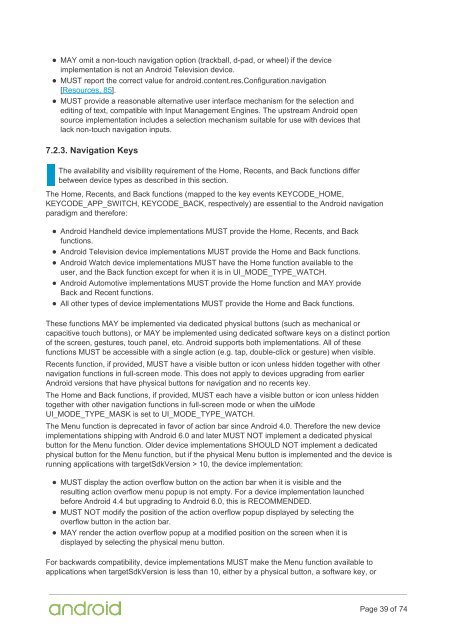Compatibility Definition
2f44OdUf0
2f44OdUf0
Create successful ePaper yourself
Turn your PDF publications into a flip-book with our unique Google optimized e-Paper software.
MAY omit a non-touch navigation option (trackball, d-pad, or wheel) if the device<br />
implementation is not an Android Television device.<br />
MUST report the correct value for android.content.res.Configuration.navigation<br />
[Resources, 85].<br />
MUST provide a reasonable alternative user interface mechanism for the selection and<br />
editing of text, compatible with Input Management Engines. The upstream Android open<br />
source implementation includes a selection mechanism suitable for use with devices that<br />
lack non-touch navigation inputs.<br />
7.2.3. Navigation Keys<br />
The availability and visibility requirement of the Home, Recents, and Back functions differ<br />
between device types as described in this section.<br />
The Home, Recents, and Back functions (mapped to the key events KEYCODE_HOME,<br />
KEYCODE_APP_SWITCH, KEYCODE_BACK, respectively) are essential to the Android navigation<br />
paradigm and therefore:<br />
Android Handheld device implementations MUST provide the Home, Recents, and Back<br />
functions.<br />
Android Television device implementations MUST provide the Home and Back functions.<br />
Android Watch device implementations MUST have the Home function available to the<br />
user, and the Back function except for when it is in UI_MODE_TYPE_WATCH.<br />
Android Automotive implementations MUST provide the Home function and MAY provide<br />
Back and Recent functions.<br />
All other types of device implementations MUST provide the Home and Back functions.<br />
These functions MAY be implemented via dedicated physical buttons (such as mechanical or<br />
capacitive touch buttons), or MAY be implemented using dedicated software keys on a distinct portion<br />
of the screen, gestures, touch panel, etc. Android supports both implementations. All of these<br />
functions MUST be accessible with a single action (e.g. tap, double-click or gesture) when visible.<br />
Recents function, if provided, MUST have a visible button or icon unless hidden together with other<br />
navigation functions in full-screen mode. This does not apply to devices upgrading from earlier<br />
Android versions that have physical buttons for navigation and no recents key.<br />
The Home and Back functions, if provided, MUST each have a visible button or icon unless hidden<br />
together with other navigation functions in full-screen mode or when the uiMode<br />
UI_MODE_TYPE_MASK is set to UI_MODE_TYPE_WATCH.<br />
The Menu function is deprecated in favor of action bar since Android 4.0. Therefore the new device<br />
implementations shipping with Android 6.0 and later MUST NOT implement a dedicated physical<br />
button for the Menu function. Older device implementations SHOULD NOT implement a dedicated<br />
physical button for the Menu function, but if the physical Menu button is implemented and the device is<br />
running applications with targetSdkVersion > 10, the device implementation:<br />
MUST display the action overflow button on the action bar when it is visible and the<br />
resulting action overflow menu popup is not empty. For a device implementation launched<br />
before Android 4.4 but upgrading to Android 6.0, this is RECOMMENDED.<br />
MUST NOT modify the position of the action overflow popup displayed by selecting the<br />
overflow button in the action bar.<br />
MAY render the action overflow popup at a modified position on the screen when it is<br />
displayed by selecting the physical menu button.<br />
For backwards compatibility, device implementations MUST make the Menu function available to<br />
applications when targetSdkVersion is less than 10, either by a physical button, a software key, or<br />
Page 39 of 74