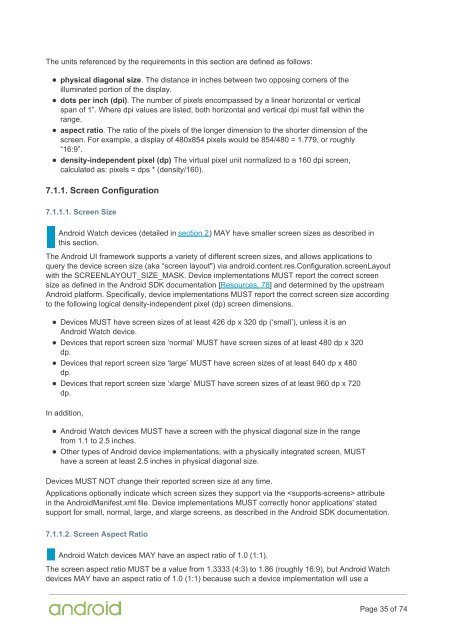Compatibility Definition
2f44OdUf0
2f44OdUf0
Create successful ePaper yourself
Turn your PDF publications into a flip-book with our unique Google optimized e-Paper software.
The units referenced by the requirements in this section are defined as follows:<br />
physical diagonal size. The distance in inches between two opposing corners of the<br />
illuminated portion of the display.<br />
dots per inch (dpi). The number of pixels encompassed by a linear horizontal or vertical<br />
span of 1”. Where dpi values are listed, both horizontal and vertical dpi must fall within the<br />
range.<br />
aspect ratio. The ratio of the pixels of the longer dimension to the shorter dimension of the<br />
screen. For example, a display of 480x854 pixels would be 854/480 = 1.779, or roughly<br />
“16:9”.<br />
density-independent pixel (dp) The virtual pixel unit normalized to a 160 dpi screen,<br />
calculated as: pixels = dps * (density/160).<br />
7.1.1. Screen Configuration<br />
7.1.1.1. Screen Size<br />
Android Watch devices (detailed in section 2) MAY have smaller screen sizes as described in<br />
this section.<br />
The Android UI framework supports a variety of different screen sizes, and allows applications to<br />
query the device screen size (aka “screen layout") via android.content.res.Configuration.screenLayout<br />
with the SCREENLAYOUT_SIZE_MASK. Device implementations MUST report the correct screen<br />
size as defined in the Android SDK documentation [Resources, 78] and determined by the upstream<br />
Android platform. Specifically, device implementations MUST report the correct screen size according<br />
to the following logical density-independent pixel (dp) screen dimensions.<br />
Devices MUST have screen sizes of at least 426 dp x 320 dp (‘small’), unless it is an<br />
Android Watch device.<br />
Devices that report screen size ‘normal’ MUST have screen sizes of at least 480 dp x 320<br />
dp.<br />
Devices that report screen size ‘large’ MUST have screen sizes of at least 640 dp x 480<br />
dp.<br />
Devices that report screen size ‘xlarge’ MUST have screen sizes of at least 960 dp x 720<br />
dp.<br />
In addition,<br />
Android Watch devices MUST have a screen with the physical diagonal size in the range<br />
from 1.1 to 2.5 inches.<br />
Other types of Android device implementations, with a physically integrated screen, MUST<br />
have a screen at least 2.5 inches in physical diagonal size.<br />
Devices MUST NOT change their reported screen size at any time.<br />
Applications optionally indicate which screen sizes they support via the attribute<br />
in the AndroidManifest.xml file. Device implementations MUST correctly honor applications' stated<br />
support for small, normal, large, and xlarge screens, as described in the Android SDK documentation.<br />
7.1.1.2. Screen Aspect Ratio<br />
Android Watch devices MAY have an aspect ratio of 1.0 (1:1).<br />
The screen aspect ratio MUST be a value from 1.3333 (4:3) to 1.86 (roughly 16:9), but Android Watch<br />
devices MAY have an aspect ratio of 1.0 (1:1) because such a device implementation will use a<br />
Page 35 of 74