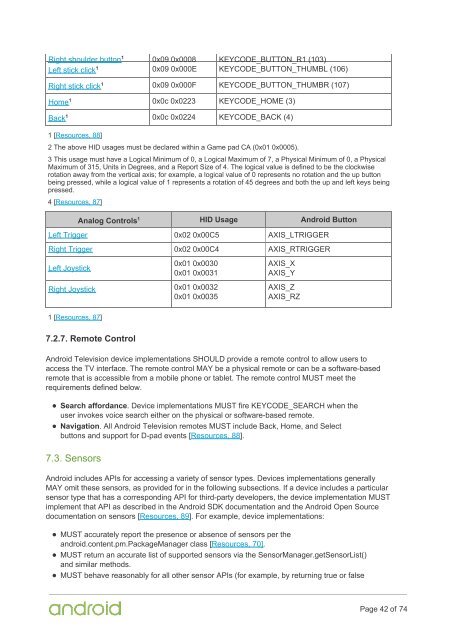Compatibility Definition
2f44OdUf0
2f44OdUf0
You also want an ePaper? Increase the reach of your titles
YUMPU automatically turns print PDFs into web optimized ePapers that Google loves.
Right shoulder button 1 0x09 0x0008 KEYCODE_BUTTON_R1 (103)<br />
Left stick click 1 0x09 0x000E KEYCODE_BUTTON_THUMBL (106)<br />
Right stick click 1 0x09 0x000F KEYCODE_BUTTON_THUMBR (107)<br />
Home 1 0x0c 0x0223 KEYCODE_HOME (3)<br />
Back 1 0x0c 0x0224 KEYCODE_BACK (4)<br />
1 [Resources, 88]<br />
2 The above HID usages must be declared within a Game pad CA (0x01 0x0005).<br />
3 This usage must have a Logical Minimum of 0, a Logical Maximum of 7, a Physical Minimum of 0, a Physical<br />
Maximum of 315, Units in Degrees, and a Report Size of 4. The logical value is defined to be the clockwise<br />
rotation away from the vertical axis; for example, a logical value of 0 represents no rotation and the up button<br />
being pressed, while a logical value of 1 represents a rotation of 45 degrees and both the up and left keys being<br />
pressed.<br />
4 [Resources, 87]<br />
Analog Controls 1 HID Usage Android Button<br />
Left Trigger 0x02 0x00C5 AXIS_LTRIGGER<br />
Right Trigger 0x02 0x00C4 AXIS_RTRIGGER<br />
Left Joystick<br />
Right Joystick<br />
0x01 0x0030<br />
0x01 0x0031<br />
0x01 0x0032<br />
0x01 0x0035<br />
AXIS_X<br />
AXIS_Y<br />
AXIS_Z<br />
AXIS_RZ<br />
1 [Resources, 87]<br />
7.2.7. Remote Control<br />
Android Television device implementations SHOULD provide a remote control to allow users to<br />
access the TV interface. The remote control MAY be a physical remote or can be a software-based<br />
remote that is accessible from a mobile phone or tablet. The remote control MUST meet the<br />
requirements defined below.<br />
Search affordance. Device implementations MUST fire KEYCODE_SEARCH when the<br />
user invokes voice search either on the physical or software-based remote.<br />
Navigation. All Android Television remotes MUST include Back, Home, and Select<br />
buttons and support for D-pad events [Resources, 88].<br />
7.3. Sensors<br />
Android includes APIs for accessing a variety of sensor types. Devices implementations generally<br />
MAY omit these sensors, as provided for in the following subsections. If a device includes a particular<br />
sensor type that has a corresponding API for third-party developers, the device implementation MUST<br />
implement that API as described in the Android SDK documentation and the Android Open Source<br />
documentation on sensors [Resources, 89]. For example, device implementations:<br />
MUST accurately report the presence or absence of sensors per the<br />
android.content.pm.PackageManager class [Resources, 70].<br />
MUST return an accurate list of supported sensors via the SensorManager.getSensorList()<br />
and similar methods.<br />
MUST behave reasonably for all other sensor APIs (for example, by returning true or false<br />
Page 42 of 74