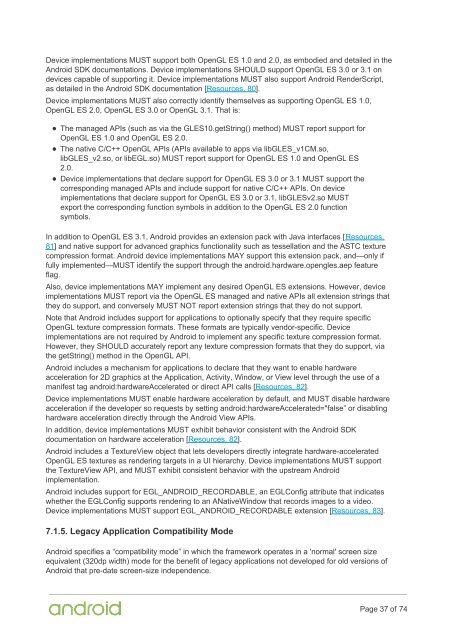Compatibility Definition
2f44OdUf0
2f44OdUf0
You also want an ePaper? Increase the reach of your titles
YUMPU automatically turns print PDFs into web optimized ePapers that Google loves.
Device implementations MUST support both OpenGL ES 1.0 and 2.0, as embodied and detailed in the<br />
Android SDK documentations. Device implementations SHOULD support OpenGL ES 3.0 or 3.1 on<br />
devices capable of supporting it. Device implementations MUST also support Android RenderScript,<br />
as detailed in the Android SDK documentation [Resources, 80].<br />
Device implementations MUST also correctly identify themselves as supporting OpenGL ES 1.0,<br />
OpenGL ES 2.0, OpenGL ES 3.0 or OpenGL 3.1. That is:<br />
The managed APIs (such as via the GLES10.getString() method) MUST report support for<br />
OpenGL ES 1.0 and OpenGL ES 2.0.<br />
The native C/C++ OpenGL APIs (APIs available to apps via libGLES_v1CM.so,<br />
libGLES_v2.so, or libEGL.so) MUST report support for OpenGL ES 1.0 and OpenGL ES<br />
2.0.<br />
Device implementations that declare support for OpenGL ES 3.0 or 3.1 MUST support the<br />
corresponding managed APIs and include support for native C/C++ APIs. On device<br />
implementations that declare support for OpenGL ES 3.0 or 3.1, libGLESv2.so MUST<br />
export the corresponding function symbols in addition to the OpenGL ES 2.0 function<br />
symbols.<br />
In addition to OpenGL ES 3.1, Android provides an extension pack with Java interfaces [Resources,<br />
81] and native support for advanced graphics functionality such as tessellation and the ASTC texture<br />
compression format. Android device implementations MAY support this extension pack, and—only if<br />
fully implemented—MUST identify the support through the android.hardware.opengles.aep feature<br />
flag.<br />
Also, device implementations MAY implement any desired OpenGL ES extensions. However, device<br />
implementations MUST report via the OpenGL ES managed and native APIs all extension strings that<br />
they do support, and conversely MUST NOT report extension strings that they do not support.<br />
Note that Android includes support for applications to optionally specify that they require specific<br />
OpenGL texture compression formats. These formats are typically vendor-specific. Device<br />
implementations are not required by Android to implement any specific texture compression format.<br />
However, they SHOULD accurately report any texture compression formats that they do support, via<br />
the getString() method in the OpenGL API.<br />
Android includes a mechanism for applications to declare that they want to enable hardware<br />
acceleration for 2D graphics at the Application, Activity, Window, or View level through the use of a<br />
manifest tag android:hardwareAccelerated or direct API calls [Resources, 82].<br />
Device implementations MUST enable hardware acceleration by default, and MUST disable hardware<br />
acceleration if the developer so requests by setting android:hardwareAccelerated="false” or disabling<br />
hardware acceleration directly through the Android View APIs.<br />
In addition, device implementations MUST exhibit behavior consistent with the Android SDK<br />
documentation on hardware acceleration [Resources, 82].<br />
Android includes a TextureView object that lets developers directly integrate hardware-accelerated<br />
OpenGL ES textures as rendering targets in a UI hierarchy. Device implementations MUST support<br />
the TextureView API, and MUST exhibit consistent behavior with the upstream Android<br />
implementation.<br />
Android includes support for EGL_ANDROID_RECORDABLE, an EGLConfig attribute that indicates<br />
whether the EGLConfig supports rendering to an ANativeWindow that records images to a video.<br />
Device implementations MUST support EGL_ANDROID_RECORDABLE extension [Resources, 83].<br />
7.1.5. Legacy Application <strong>Compatibility</strong> Mode<br />
Android specifies a “compatibility mode” in which the framework operates in a 'normal' screen size<br />
equivalent (320dp width) mode for the benefit of legacy applications not developed for old versions of<br />
Android that pre-date screen-size independence.<br />
Page 37 of 74