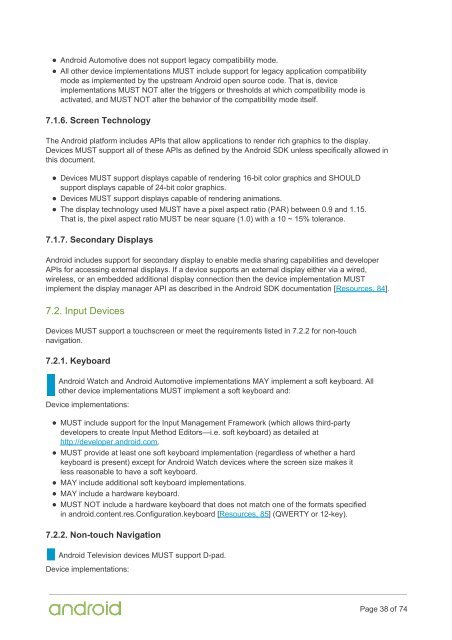Compatibility Definition
2f44OdUf0
2f44OdUf0
You also want an ePaper? Increase the reach of your titles
YUMPU automatically turns print PDFs into web optimized ePapers that Google loves.
Android Automotive does not support legacy compatibility mode.<br />
All other device implementations MUST include support for legacy application compatibility<br />
mode as implemented by the upstream Android open source code. That is, device<br />
implementations MUST NOT alter the triggers or thresholds at which compatibility mode is<br />
activated, and MUST NOT alter the behavior of the compatibility mode itself.<br />
7.1.6. Screen Technology<br />
The Android platform includes APIs that allow applications to render rich graphics to the display.<br />
Devices MUST support all of these APIs as defined by the Android SDK unless specifically allowed in<br />
this document.<br />
Devices MUST support displays capable of rendering 16-bit color graphics and SHOULD<br />
support displays capable of 24-bit color graphics.<br />
Devices MUST support displays capable of rendering animations.<br />
The display technology used MUST have a pixel aspect ratio (PAR) between 0.9 and 1.15.<br />
That is, the pixel aspect ratio MUST be near square (1.0) with a 10 ~ 15% tolerance.<br />
7.1.7. Secondary Displays<br />
Android includes support for secondary display to enable media sharing capabilities and developer<br />
APIs for accessing external displays. If a device supports an external display either via a wired,<br />
wireless, or an embedded additional display connection then the device implementation MUST<br />
implement the display manager API as described in the Android SDK documentation [Resources, 84].<br />
7.2. Input Devices<br />
Devices MUST support a touchscreen or meet the requirements listed in 7.2.2 for non-touch<br />
navigation.<br />
7.2.1. Keyboard<br />
Android Watch and Android Automotive implementations MAY implement a soft keyboard. All<br />
other device implementations MUST implement a soft keyboard and:<br />
Device implementations:<br />
MUST include support for the Input Management Framework (which allows third-party<br />
developers to create Input Method Editors—i.e. soft keyboard) as detailed at<br />
http://developer.android.com.<br />
MUST provide at least one soft keyboard implementation (regardless of whether a hard<br />
keyboard is present) except for Android Watch devices where the screen size makes it<br />
less reasonable to have a soft keyboard.<br />
MAY include additional soft keyboard implementations.<br />
MAY include a hardware keyboard.<br />
MUST NOT include a hardware keyboard that does not match one of the formats specified<br />
in android.content.res.Configuration.keyboard [Resources, 85] (QWERTY or 12-key).<br />
7.2.2. Non-touch Navigation<br />
Android Television devices MUST support D-pad.<br />
Device implementations:<br />
Page 38 of 74