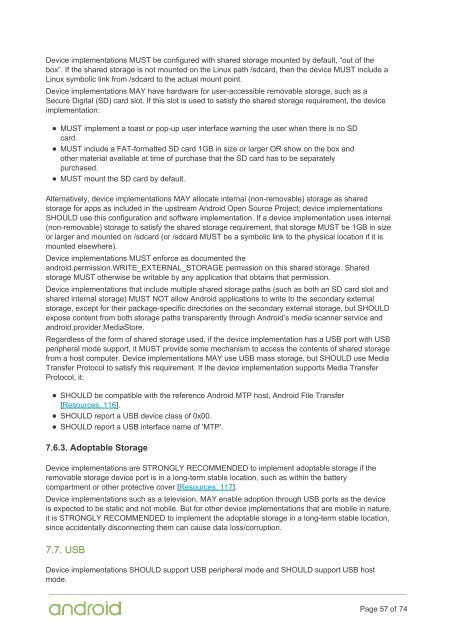Compatibility Definition
2f44OdUf0
2f44OdUf0
You also want an ePaper? Increase the reach of your titles
YUMPU automatically turns print PDFs into web optimized ePapers that Google loves.
Device implementations MUST be configured with shared storage mounted by default, “out of the<br />
box”. If the shared storage is not mounted on the Linux path /sdcard, then the device MUST include a<br />
Linux symbolic link from /sdcard to the actual mount point.<br />
Device implementations MAY have hardware for user-accessible removable storage, such as a<br />
Secure Digital (SD) card slot. If this slot is used to satisfy the shared storage requirement, the device<br />
implementation:<br />
MUST implement a toast or pop-up user interface warning the user when there is no SD<br />
card.<br />
MUST include a FAT-formatted SD card 1GB in size or larger OR show on the box and<br />
other material available at time of purchase that the SD card has to be separately<br />
purchased.<br />
MUST mount the SD card by default.<br />
Alternatively, device implementations MAY allocate internal (non-removable) storage as shared<br />
storage for apps as included in the upstream Android Open Source Project; device implementations<br />
SHOULD use this configuration and software implementation. If a device implementation uses internal<br />
(non-removable) storage to satisfy the shared storage requirement, that storage MUST be 1GB in size<br />
or larger and mounted on /sdcard (or /sdcard MUST be a symbolic link to the physical location if it is<br />
mounted elsewhere).<br />
Device implementations MUST enforce as documented the<br />
android.permission.WRITE_EXTERNAL_STORAGE permission on this shared storage. Shared<br />
storage MUST otherwise be writable by any application that obtains that permission.<br />
Device implementations that include multiple shared storage paths (such as both an SD card slot and<br />
shared internal storage) MUST NOT allow Android applications to write to the secondary external<br />
storage, except for their package-specific directories on the secondary external storage, but SHOULD<br />
expose content from both storage paths transparently through Android’s media scanner service and<br />
android.provider.MediaStore.<br />
Regardless of the form of shared storage used, if the device implementation has a USB port with USB<br />
peripheral mode support, it MUST provide some mechanism to access the contents of shared storage<br />
from a host computer. Device implementations MAY use USB mass storage, but SHOULD use Media<br />
Transfer Protocol to satisfy this requirement. If the device implementation supports Media Transfer<br />
Protocol, it:<br />
SHOULD be compatible with the reference Android MTP host, Android File Transfer<br />
[Resources, 116].<br />
SHOULD report a USB device class of 0x00.<br />
SHOULD report a USB interface name of 'MTP'.<br />
7.6.3. Adoptable Storage<br />
Device implementations are STRONGLY RECOMMENDED to implement adoptable storage if the<br />
removable storage device port is in a long-term stable location, such as within the battery<br />
compartment or other protective cover [Resources, 117].<br />
Device implementations such as a television, MAY enable adoption through USB ports as the device<br />
is expected to be static and not mobile. But for other device implementations that are mobile in nature,<br />
it is STRONGLY RECOMMENDED to implement the adoptable storage in a long-term stable location,<br />
since accidentally disconnecting them can cause data loss/corruption.<br />
7.7. USB<br />
Device implementations SHOULD support USB peripheral mode and SHOULD support USB host<br />
mode.<br />
Page 57 of 74