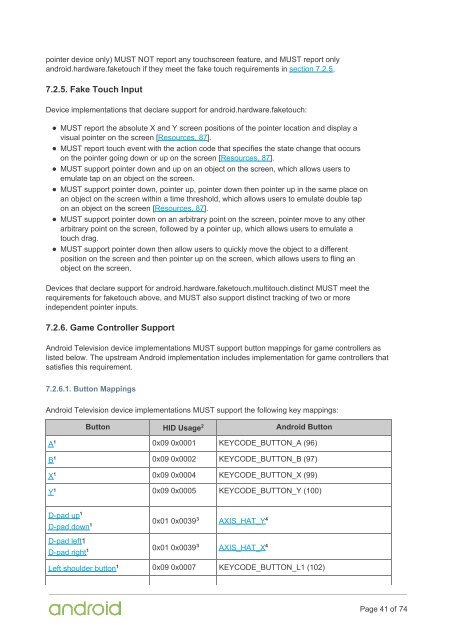Compatibility Definition
2f44OdUf0
2f44OdUf0
You also want an ePaper? Increase the reach of your titles
YUMPU automatically turns print PDFs into web optimized ePapers that Google loves.
pointer device only) MUST NOT report any touchscreen feature, and MUST report only<br />
android.hardware.faketouch if they meet the fake touch requirements in section 7.2.5.<br />
7.2.5. Fake Touch Input<br />
Device implementations that declare support for android.hardware.faketouch:<br />
MUST report the absolute X and Y screen positions of the pointer location and display a<br />
visual pointer on the screen [Resources, 87].<br />
MUST report touch event with the action code that specifies the state change that occurs<br />
on the pointer going down or up on the screen [Resources, 87].<br />
MUST support pointer down and up on an object on the screen, which allows users to<br />
emulate tap on an object on the screen.<br />
MUST support pointer down, pointer up, pointer down then pointer up in the same place on<br />
an object on the screen within a time threshold, which allows users to emulate double tap<br />
on an object on the screen [Resources, 87].<br />
MUST support pointer down on an arbitrary point on the screen, pointer move to any other<br />
arbitrary point on the screen, followed by a pointer up, which allows users to emulate a<br />
touch drag.<br />
MUST support pointer down then allow users to quickly move the object to a different<br />
position on the screen and then pointer up on the screen, which allows users to fling an<br />
object on the screen.<br />
Devices that declare support for android.hardware.faketouch.multitouch.distinct MUST meet the<br />
requirements for faketouch above, and MUST also support distinct tracking of two or more<br />
independent pointer inputs.<br />
7.2.6. Game Controller Support<br />
Android Television device implementations MUST support button mappings for game controllers as<br />
listed below. The upstream Android implementation includes implementation for game controllers that<br />
satisfies this requirement.<br />
7.2.6.1. Button Mappings<br />
Android Television device implementations MUST support the following key mappings:<br />
Button HID Usage 2 Android Button<br />
A 1 0x09 0x0001 KEYCODE_BUTTON_A (96)<br />
B 1 0x09 0x0002 KEYCODE_BUTTON_B (97)<br />
X 1 0x09 0x0004 KEYCODE_BUTTON_X (99)<br />
Y 1 0x09 0x0005 KEYCODE_BUTTON_Y (100)<br />
D-pad up 1<br />
D-pad down 1 0x01 0x0039 3 AXIS_HAT_Y 4<br />
D-pad left1<br />
D-pad right 1 0x01 0x0039 3 AXIS_HAT_X 4<br />
Left shoulder button 1 0x09 0x0007 KEYCODE_BUTTON_L1 (102)<br />
Page 41 of 74