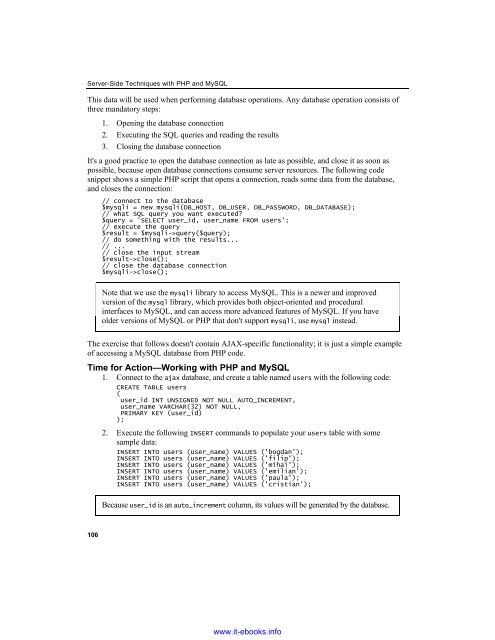AJAX and PHP
You also want an ePaper? Increase the reach of your titles
YUMPU automatically turns print PDFs into web optimized ePapers that Google loves.
Server-Side Techniques with <strong>PHP</strong> <strong>and</strong> MySQL<br />
This data will be used when performing database operations. Any database operation consists of<br />
three m<strong>and</strong>atory steps:<br />
1. Opening the database connection<br />
2. Executing the SQL queries <strong>and</strong> reading the results<br />
3. Closing the database connection<br />
It's a good practice to open the database connection as late as possible, <strong>and</strong> close it as soon as<br />
possible, because open database connections consume server resources. The following code<br />
snippet shows a simple <strong>PHP</strong> script that opens a connection, reads some data from the database,<br />
<strong>and</strong> closes the connection:<br />
// connect to the database<br />
$mysqli = new mysqli(DB_HOST, DB_USER, DB_PASSWORD, DB_DATABASE);<br />
// what SQL query you want executed?<br />
$query = 'SELECT user_id, user_name FROM users';<br />
// execute the query<br />
$result = $mysqli->query($query);<br />
// do something with the results...<br />
// ...<br />
// close the input stream<br />
$result->close();<br />
// close the database connection<br />
$mysqli->close();<br />
Note that we use the mysqli library to access MySQL. This is a newer <strong>and</strong> improved<br />
version of the mysql library, which provides both object-oriented <strong>and</strong> procedural<br />
interfaces to MySQL, <strong>and</strong> can access more advanced features of MySQL. If you have<br />
older versions of MySQL or <strong>PHP</strong> that don't support mysqli, use mysql instead.<br />
The exercise that follows doesn't contain <strong>AJAX</strong>-specific functionality; it is just a simple example<br />
of accessing a MySQL database from <strong>PHP</strong> code.<br />
Time for Action—Working with <strong>PHP</strong> <strong>and</strong> MySQL<br />
1. Connect to the ajax database, <strong>and</strong> create a table named users with the following code:<br />
CREATE TABLE users<br />
(<br />
user_id INT UNSIGNED NOT NULL AUTO_INCREMENT,<br />
user_name VARCHAR(32) NOT NULL,<br />
PRIMARY KEY (user_id)<br />
);<br />
2. Execute the following INSERT T comm<strong>and</strong>s to populate your users table with some<br />
sample data:<br />
INSERT INTO users (user_name) VALUES ('bogdan');<br />
INSERT INTO users (user_name) VALUES ('filip');<br />
INSERT INTO users (user_name) VALUES ('mihai');<br />
INSERT INTO users (user_name) VALUES ('emilian');<br />
INSERT INTO users (user_name) VALUES ('paula');<br />
INSERT INTO users (user_name) VALUES ('cristian');<br />
Because user_id is an auto_increment column, its values will be generated by the database.<br />
106<br />
www.it-ebooks.info