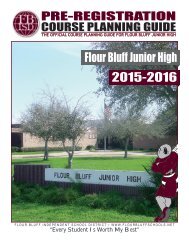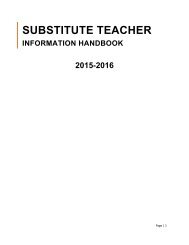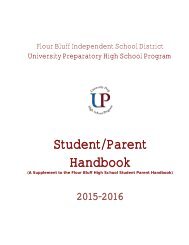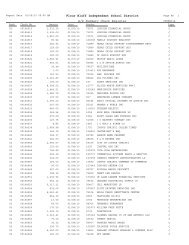Student/Parent Handbook
Campus Handbook - Flour Bluff Independent School District
Campus Handbook - Flour Bluff Independent School District
Create successful ePaper yourself
Turn your PDF publications into a flip-book with our unique Google optimized e-Paper software.
Reporting Security Problem<br />
If knowledge of inappropriate material or a security problem on the<br />
computer/network/Internet is identified, the student should immediately notify a<br />
supervising staff member. The security problem should not be shared with others.<br />
The following guidelines must be adhered to by students using a personallyowned<br />
telecommunication device at school:<br />
• Internet access is filtered by the District on personal telecommunication<br />
devices in the same manner as District-owned equipment. If network access<br />
is needed, connection to the filtered, wireless network provided by the<br />
District is required.<br />
• These devices are the sole responsibility of the student owner. The campus<br />
or District assumes no responsibility for personal telecommunication<br />
devices if they are lost, loaned, damaged or stolen and only limited time or<br />
resources will be spent trying to locate stolen or lost items.<br />
• These devices have educational and monetary value. <strong>Student</strong>s are<br />
prohibited from trading or selling these items to other students on District<br />
property, including school buses, and at school-sponsored or schoolrelated<br />
activities on or off school property.<br />
• Each student is responsible for his/her own device: set-up, maintenance,<br />
charging, and security. Staff members will not store student devices at any<br />
time, nor will any District staff diagnose, repair, or work on a student’s<br />
personal telecommunication device.<br />
• Availability of telecommunication devices will not be used as a factor in<br />
grading or assessing student work. <strong>Student</strong>s who do not have access to<br />
personal telecommunication devices will be provided with comparable<br />
District-owned equipment or given similar assignments that do not require<br />
access to electronic devices.<br />
• Telecommunication devices are only to be used for educational purposes at<br />
the direction of a classroom teacher or as stated for specific age groups.<br />
• Campus administrators and staff members have the right to prohibit use of<br />
devices at certain times or during designated activities (i.e. STAAR Testing,<br />
classroom testing situations, campus presentations, theatrical<br />
performances, or guest speakers) that occur during the school day.<br />
• An administrator may examine a student’s personal telecommunication<br />
device and search its contents, in accordance with disciplinary guidelines.<br />
Inappropriate Use<br />
Inappropriate use includes, but is not limited to, those uses that violate the law, that<br />
are specifically named as violations in this document, that violate the rules of network<br />
etiquette, or that hamper the integrity or security of this computer/network/Internet<br />
system or any components that are connected to it. The following actions are<br />
considered inappropriate uses, are prohibited, and will result in revocation of the<br />
student’s access to the computer/network/Internet.<br />
47