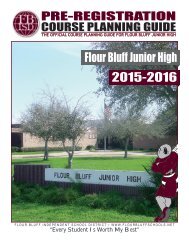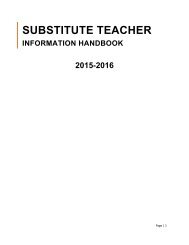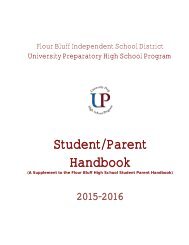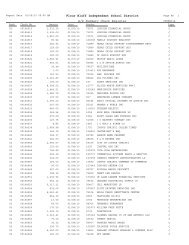Student/Parent Handbook
Campus Handbook - Flour Bluff Independent School District
Campus Handbook - Flour Bluff Independent School District
Create successful ePaper yourself
Turn your PDF publications into a flip-book with our unique Google optimized e-Paper software.
distributing or forwarding any annoying or unnecessary message to a large number of<br />
people (spamming) is also prohibited.<br />
<strong>Student</strong> Email Accounts and Electronic Communication Tools - Electronic<br />
communication is an important skill for 21st Century students. By providing this tool,<br />
the District is equipping students with the skills necessary for success. <strong>Student</strong>s in<br />
grades 7-12 are given access to a District student email account. This account is set<br />
up with the student’s user ID. <strong>Student</strong>s must abide by the guidelines established at<br />
Email and Communication Tools Section. <strong>Student</strong> email accounts will be available for<br />
use by students in grades 7-12 while they are currently enrolled in the District. <strong>Parent</strong>s<br />
wishing to deny access to District email must do so in writing to the campus principal.<br />
Consequences of Agreement Violation - Any attempt to violate the provisions of<br />
this agreement may result in revocation of the student’s access to the<br />
computer/network/Internet, regardless of the success or failure of the attempt. In<br />
addition, school disciplinary and/or appropriate legal action may be taken.<br />
Denial, Revocation, or Suspension of Access Privileges - With just cause, the<br />
System Administrator and/or building principal, may deny, revoke, or suspend<br />
computer/network/Internet access as required, pending an investigation.<br />
Warning - Sites accessible via the computer/network/Internet may contain material<br />
that is illegal, defamatory, inaccurate or controversial. Each District computer with<br />
Internet access has filtering software that blocks access to visual depictions that are<br />
obscene, pornographic, inappropriate for students, or harmful to minors, as defined by<br />
the federal Children’s Internet Protection Act. The District makes every effort to limit<br />
access to objectionable material; however, controlling all such materials on the<br />
computer/network/Internet is impossible, even with filtering in place. With global<br />
access to computers and people, a risk exists that students may access material that<br />
may not be of educational value in the school setting.<br />
Disclaimer<br />
The District’s system is provided on an “as is, as available” basis. The District does<br />
not make any warranties, whether expressed or implied, including, without limitation,<br />
those of merchantability and fitness for a particular purpose with respect to any<br />
services provided by the system and any information or software contained therein.<br />
The District does not guarantee that the functions or services performed by, or that<br />
the information or software contained on the system will meet the system user’s<br />
requirements, or that the system will be uninterrupted or error free, or that defects will<br />
be corrected.<br />
Opinions, advice, services, and all other information expressed by system users,<br />
information providers, service providers, or other third-party individuals in the system<br />
are those of the providers and not the District.<br />
The District will cooperate fully with local, state, or federal officials in any investigation<br />
concerning or relating to misuse of the District’s electronic communications system.<br />
51