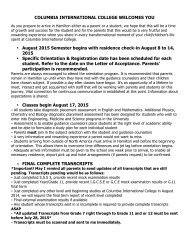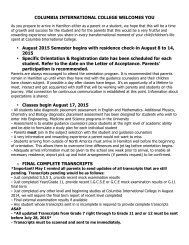french
You also want an ePaper? Increase the reach of your titles
YUMPU automatically turns print PDFs into web optimized ePapers that Google loves.
These are examples of the alt-number code method:<br />
ù Alt+151 or Alt+0249<br />
û Alt+150 or Alt+0251<br />
ü Alt+129 or Alt+0252<br />
The right Alt key may be required.<br />
JLG extended keyboard layout for US<br />
You can download the JLG Extended Keyboard Layout for US (freeware) on http://www.jlg-utilities.com.<br />
This layout does not modify the normal US Layout, but extends it. Thus the punctuation characters (', ", ^,<br />
etc.) are not dead keys and does not perturb the common user. Thousand of Unicode characters can be<br />
reached, included the French characters, generally with intuitive combinations, for instance:<br />
é = CTRL + ' then e<br />
à = CTRL + ` then a<br />
Î = CTRL + ^ then I<br />
œ = ALTGR + o then e<br />
« = ALTGR + [<br />
» = ALTGR + ]<br />
etc.<br />
In Mac OS X<br />
You could change your keyboard layout in System Preferences->International->Input Menu or with the<br />
default qwerty keyboard layout you can use meta keys to create the accents. For instance if you want to<br />
create an "`" accent you would press option+` then press the vowel you want to appear under the letter to<br />
create à, è, ì, ò, or ù. The keystrokes for the diffent accents are...<br />
option + "`" = `<br />
option + "e" = ´<br />
option + "i" = ˆ<br />
option + "u" = ¨<br />
Copy & paste<br />
This method can be useful if you are just writing a short text (for example an e-mail) and don't have a<br />
computer where you can/want change language settings. Just try to pull up a web page or a document that<br />
contains the special characters and paste them into your text. For longer texts, however, this can become<br />
quite tedious.<br />
Search & replace<br />
If you are working with a text editor you have the option to search for text and replace it with other text.<br />
This feature can be used to 'type' special characters. The idea is to mark a character for becoming a special<br />
character, for example typing ~a when you mean à. After you have written your text you replace marked<br />
characters (the ~a) with special characters (the à). Of course you have to either type in the Alt number code<br />
or paste the character, but the point is that you only have to do it once for the whole text and not for every<br />
single à that you want to type.<br />
Unix and the Compose key<br />
If you are using Ubuntu Linux with Gnome you select the Compose key from System: Preferences:<br />
Keyboard then Layouts: Layout Options: Compose key position. You can select one of Right Alt key, Left<br />
Win-key, Right Win-key, Menu key, Right Ctrl key or Caps Lock key (for a USA keyboard layout). The<br />
Keyboard preferences dialog has an area you can use to test the settings. See below for how to use the<br />
Compose key. Ubuntu with a different window manager, such as KDE should have a similar keyboard