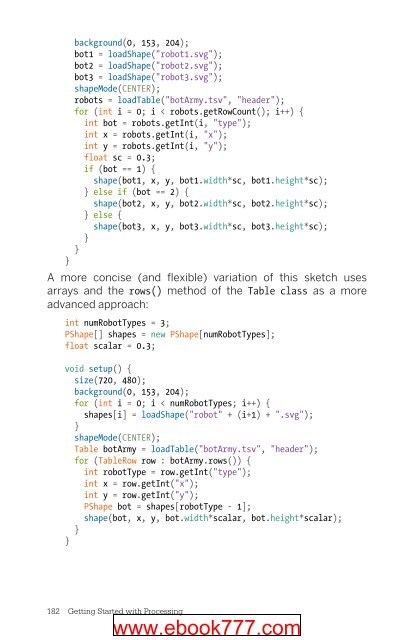www.ebook777.com
Make_Getting_Started_with_Processing_Second_Edition
Make_Getting_Started_with_Processing_Second_Edition
You also want an ePaper? Increase the reach of your titles
YUMPU automatically turns print PDFs into web optimized ePapers that Google loves.
182 Getting Started with Processing<br />
<strong>www</strong>.<strong>ebook777.com</strong><br />
}<br />
background(0, 153, 204);<br />
bot1 = loadShape("robot1.svg");<br />
bot2 = loadShape("robot2.svg");<br />
bot3 = loadShape("robot3.svg");<br />
shapeMode(CENTER);<br />
robots = loadTable("botArmy.tsv", "header");<br />
for (int i = 0; i < robots.getRowCount(); i++) {<br />
int bot = robots.getInt(i, "type");<br />
int x = robots.getInt(i, "x");<br />
int y = robots.getInt(i, "y");<br />
float sc = 0.3;<br />
if (bot == 1) {<br />
shape(bot1, x, y, bot1.width*sc, bot1.height*sc);<br />
} else if (bot == 2) {<br />
shape(bot2, x, y, bot2.width*sc, bot2.height*sc);<br />
} else {<br />
shape(bot3, x, y, bot3.width*sc, bot3.height*sc);<br />
}<br />
}<br />
A more concise (and flexible) variation of this sketch uses<br />
arrays and the rows() method of the Table class as a more<br />
advanced approach:<br />
int numRobotTypes = 3;<br />
PShape[] shapes = new PShape[numRobotTypes];<br />
float scalar = 0.3;<br />
void setup() {<br />
size(720, 480);<br />
background(0, 153, 204);<br />
for (int i = 0; i < numRobotTypes; i++) {<br />
shapes[i] = loadShape("robot" + (i+1) + ".svg");<br />
}<br />
shapeMode(CENTER);<br />
Table botArmy = loadTable("botArmy.tsv", "header");<br />
for (TableRow row : botArmy.rows()) {<br />
int robotType = row.getInt("type");<br />
int x = row.getInt("x");<br />
int y = row.getInt("y");<br />
PShape bot = shapes[robotType - 1];<br />
shape(bot, x, y, bot.width*scalar, bot.height*scalar);<br />
}<br />
}