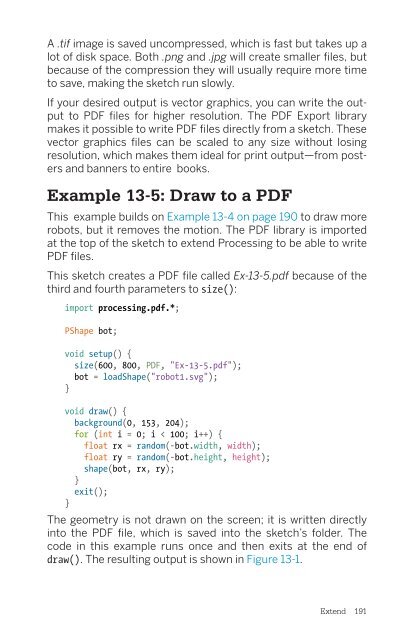www.ebook777.com
Make_Getting_Started_with_Processing_Second_Edition
Make_Getting_Started_with_Processing_Second_Edition
Create successful ePaper yourself
Turn your PDF publications into a flip-book with our unique Google optimized e-Paper software.
A .tif image is saved uncompressed, which is fast but takes up a<br />
lot of disk space. Both .png and .jpg will create smaller files, but<br />
because of the compression they will usually require more time<br />
to save, making the sketch run slowly.<br />
If your desired output is vector graphics, you can write the output<br />
to PDF files for higher resolution. The PDF Export library<br />
makes it possible to write PDF files directly from a sketch. These<br />
vector graphics files can be scaled to any size without losing<br />
resolution, which makes them ideal for print output—from posters<br />
and banners to entire books.<br />
Example 13-5: Draw to a PDF<br />
This example builds on Example 13-4 on page 190 to draw more<br />
robots, but it removes the motion. The PDF library is imported<br />
at the top of the sketch to extend Processing to be able to write<br />
PDF files.<br />
This sketch creates a PDF file called Ex-13-5.pdf because of the<br />
third and fourth parameters to size():<br />
import processing.pdf.*;<br />
PShape bot;<br />
void setup() {<br />
size(600, 800, PDF, "Ex-13-5.pdf");<br />
bot = loadShape("robot1.svg");<br />
}<br />
void draw() {<br />
background(0, 153, 204);<br />
for (int i = 0; i < 100; i++) {<br />
float rx = random(-bot.width, width);<br />
float ry = random(-bot.height, height);<br />
shape(bot, rx, ry);<br />
}<br />
exit();<br />
}<br />
The geometry is not drawn on the screen; it is written directly<br />
into the PDF file, which is saved into the sketch’s folder. The<br />
code in this example runs once and then exits at the end of<br />
draw(). The resulting output is shown in Figure 13-1.<br />
Extend 191