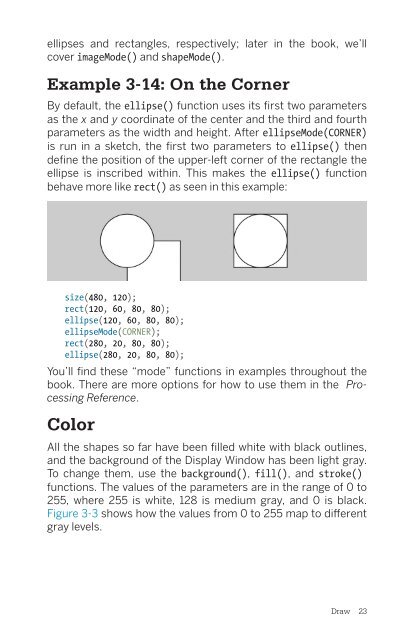www.ebook777.com
Make_Getting_Started_with_Processing_Second_Edition
Make_Getting_Started_with_Processing_Second_Edition
Create successful ePaper yourself
Turn your PDF publications into a flip-book with our unique Google optimized e-Paper software.
ellipses and rectangles, respectively; later in the book, we’ll<br />
cover imageMode() and shapeMode().<br />
Example 3-14: On the Corner<br />
By default, the ellipse() function uses its first two parameters<br />
as the x and y coordinate of the center and the third and fourth<br />
parameters as the width and height. After ellipseMode(CORNER)<br />
is run in a sketch, the first two parameters to ellipse() then<br />
define the position of the upper-left corner of the rectangle the<br />
ellipse is inscribed within. This makes the ellipse() function<br />
behave more like rect() as seen in this example:<br />
size(480, 120);<br />
rect(120, 60, 80, 80);<br />
ellipse(120, 60, 80, 80);<br />
ellipseMode(CORNER);<br />
rect(280, 20, 80, 80);<br />
ellipse(280, 20, 80, 80);<br />
You’ll find these “mode” functions in examples throughout the<br />
book. There are more options for how to use them in the Processing<br />
Reference.<br />
Color<br />
All the shapes so far have been filled white with black outlines,<br />
and the background of the Display Window has been light gray.<br />
To change them, use the background(), fill(), and stroke()<br />
functions. The values of the parameters are in the range of 0 to<br />
255, where 255 is white, 128 is medium gray, and 0 is black.<br />
Figure 3-3 shows how the values from 0 to 255 map to different<br />
gray levels.<br />
Draw 23